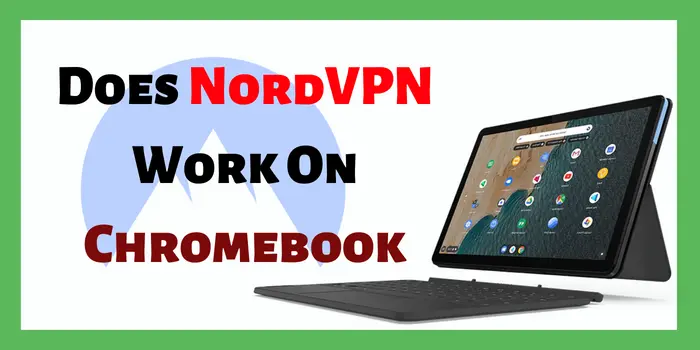See Will NordVPN work on Chromebook in 2024? Get the most out of your Chromebook with NordVPN and enjoy securing your internet connection.
While buying NordVPN you may have questions like does NordVPN work on Chromebook or not. Then, checkout complete guide to setup NordVPN Chromebook to secure your digital connection while using Chromebook.
With Millions of satisfied users around the globe, NordVPN is continuously proving itself as the best VPN provider in the market. In this article, we are going to see how to use NordVPN on Chromebook.
Can You Use NordVPN On Chromebook?
Yes, You can use NordVPN Chromebook. NordVPN offers top-notch security features, high speeds, and excellent customer support to its Chromebook users. So, you can freely choose NordVPN for Chromebook which also enables apps to work with VPN all Chromebooks.
Why You Need To Use NordVPN On Chromebook In 2024?
Chromebook is generally considered secure because of its automatic updates, system recovery, and other security features. But using NordVPN can add an extra layer of protection on Chromebook. Here are a few reasons why you should use NordVPN on your Chromebook:
Protect Your Privacy
NordVPN can help you keep your data safe from hackers, government surveillance, and other potential threats. Your private data is kept secure & anonymous with NordVPN’s advance encryption technology.
Access Blocked Websites And Content
NordVPN allows you to access blocked or restricted content, giving you the freedom to surf the web without any limitations. Using NordVPN you can bypass any geo-restricted content, does,t matter Whether you’re trying to access social media sites, video streaming platforms, or other any blocked content.
Fast and Reliable Connection
NordVPN is the best VPN service for browsing, streaming, and gaming because it offers fast and reliable connection speed. NordVPN is designed to provide fast and reliable speed so that you can stream your favorite content with no buffering and without compromising with your speed.
Ease of Use
NordVPN has a very easy to use interface, so anyone can use it whether he is a tech-savvy user or a person who is new to VPN. You can connect to NordVPN with just few clicks, giving you immediate access to a secure and anonymous internet connection.
Does Chromebook Supports NordVPN?
Yes, Chromebook does Support NordVPN in 2024. Chromebook has built-in VPN Support that use IKEv2 (Internet Key Exchange version 2). It uses a PSK (pre-shared key), or EAP (Extensible Authentication Protocol) with a username and password to set up the secure tunnel.
How To Use NordVPN Chromebook?
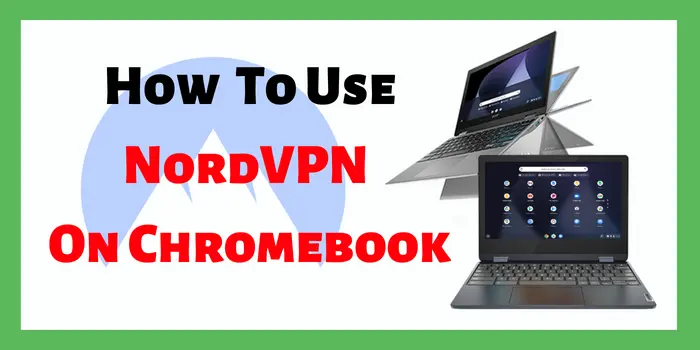
The first step to use NordVPN on Chromebook is to sign up for a plan. Follow these steps to sign up for a NordVPN plan.
- Click on the “Get NordVPN plan for Chromebook” button below
- Once you get redirected to the official site of NordVPN
- Choose the NordVPN plan you want
- Complete your payment using your preffered payment method.
- You will receive your NordVPN username and password on email.
You can use NordVPN coupon code to get extra discount on your first NordVPN for chromebook purchase.
How To Install NordVPN Chromebook?
The next step after signing up to a NordVPN plan, is to install NordVPN on Chromebook.
- Open play store on your Chromebook
- Navigate to the search bar & type NordVPN
- Download the application on your Chromebook
How to Setup NordVPN On Chromebook?
Now, The Next step is to setup NordVPN Chromebook
- Open the NordVPN app on Chromebook
- Click on the login button
- Use your username and password to login to NordVPN
- Select a server you want to connect
- Click on connect VPN
Now you can enjoy surfing internet safely on Chromebook without worrying about someone spying on you.
What Makes NordVPN Best For Chromebook?
NordVPN Chromebook is the best choice you can make. Because NordVPN has one of the best services and features for Chromebooks. Let’s take a look at the features that you will get once you buy NordVPN for Chromebook.
Top-Notch Security
NordVPN has one of the best security features that any VPN can provide for Chromebook. All your personal data will be kept safe with NordVPN features like AES 256- Bit encryption, Double VPN, DNS leak protection, and split tunneling.
Access To Geo-Blocked Sites
NordVPN allows you to access any geo restricted site you want on Chromebook. If you like to watch movies and shows but are not able to stream your favourite content because of geo–ban then NordVPN can help you to access those site on chromebook.
Anonymous Torrenting
Using NordVPN you can download or upload torrent files from your Chromebook anonymously. You will be able to share torrent files without your location being revealed.
Automatic Kill Switch
NordVPN Chromebook also comes with an automatic Kill switch feature. This is a very important feature that all VPN doesn’t provide, but NordVPN do. This feature automatically disconnects you from internet in case you lost your VPN connection, that makes sure that your precious data doesn’t get leak.
No Log Policy
NordVPN also has a strict no log policy, which means none of your data will be kept saved for the future. So you can rest easy and use NordVPN on Chromebook without any fear of your data getting leaked and see more about Nordlynx want to use confidential or not to make sure they your data is safe or not.
Does NordVPN Work On Chromebook Lenovo?
Yes, NordVPN works very efficiently on any version of Lenovo Chromebook. NordVPN is best option if you want a VPN that can help you browse safely on Lenovo Chromebook duet 3, Lenovo C13 Yoga Chromebook, or Lenovo Flex 5 Chromebook. NordVPN work on iPad well and keeps your iPad safe and secure.
There are rare situations when NordVPN asks you to log in again and again. If you ever face this Problem while using it on Chromebook then you can try our solutions for NordVPN keeps logging out.
Does NordVPN Work On Chromebook Asus?
Yes, NordVPN does work with all Asus Chromebook versions, whether it is Asus Chromebook Detachable CM3 or Asus Chromebook Flip CX5. So, you can go With NordVPN if you want a best VPN for Asus Chromebook.
Is NordVPN Chromebook Good?
Yes, NordVPN is completely safe to use on Chromebook in 2024. NordVPN has been in the market for many years and still provides its best services.
Can I Use NordVPN Extension On Chromebook?
No, You should not use a NordVPN Chromebook extension because VPN extensions uses proxies rather than VPN connections. You’re better off utilizing the NordVPN app because it offers superior security, functionality, and usability.
Final Thoughts – Does NordVPN Work On Chromebook
In this article, you may got your answer for your query about “does NordVPN work on Chromebook”. Although we have almost covered all your queries related to NordVPN Chromebook, but If you still have some questions you can contact to NordVPN support.
So, go ahead and buy NordVPN without giving it much thoughts because NordVPN work on Chromebook very efficiently.
Check Out Below To Use NordVPN On Several Devices At Once: