Fix ExpressVPN just a moment, say goodbye to buffering, and take advantage of uninterrupted browsing, streaming, and gaming.
ExpressVPN connects you to the internet via a secure tunnel, protecting your privacy and security. It encrypts your traffic, masks your identity, and makes tracking your online activities difficult for your ISP, the government, or other third parties.
ExpressVPN servers are located in over 94 countries, which allows you to access content worldwide. So if they see just a moment ExpressVPN unexpected error on your screen, then there must be many reasons why they are interpreting your VPN.
Here, you will learn about the issues that ExpressVPN is experiencing and how to resolve them.
What Is The Just A Moment Screen?
ExpressVPN Just a Moment screen is a message that appears in the ExpressVPN app when the app is connecting to a server. Normally, this message vanishes after a few seconds, but occasionally it hangs around for a while.
To resolve that unexpected ExpressVPN error, you have to try a different method, which we have discussed below in this article.
Why Does Just A Moment Screen Appear?
There are a few reasons why just a moment appears on the screen. The first possibility is that the app is having trouble connecting to the server. It could be due to many reasons, including a weak internet connection, too busy servers, or a problem with the ExpressVPN app.
Another reason can be in the software is waiting for a user to confirm before connecting to a server. Sometimes it happens when users are trying to connect to the server in a country that has strict censorship laws.
Finally, there is the possibility that the servers have a problem with what you are trying to connect to. For that, you can do an ExpressVPN DNS leak test, which will help you know if your data is leaking or not. So that the server to which you are connected is secure and safe to use.
How To Fix The ExpressVPN Just A Moment Off Screen in 2024?
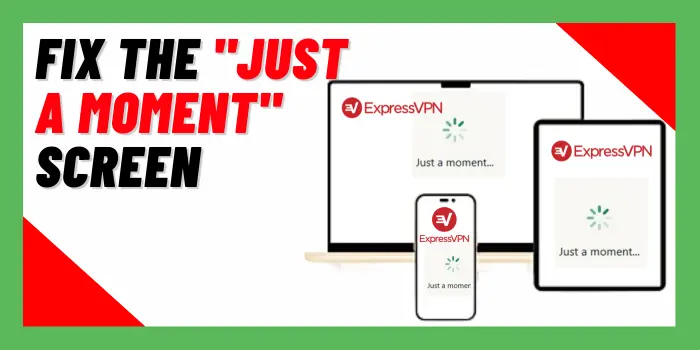
When using ExpressVPN just a moment appears on the screen. There are a few things you can check and try to do to fix the issue.
- Check your internet connection. Make sure that it is strong because a weak internet connection can cause the ExpressVPN software to slow down or freeze.
- Try to connect to a different server. Use another server; it may work better if the one you are having trouble connecting to is a specific server.
- Restart your device. Many software problems can be simply resolved with a restart. To restart your device, hold down the power button until it goes off, then press it again
- Reinstall the ExpressVPN app. If you’ve followed the instructions above and the problem remains, you may try reinstalling the ExpressVPN app. Go to the ExpressVPN website and download the most recent version of the program to reinstall. Once you have downloaded the latest version, install it and log in to ExpressVPN and connect to the servers that you want to use.
- Contact ExpressVPN support. If you’ve done all of the steps listed above and the problem is still not resolved, you may contact ExpressVPN support for assistance. They will resolve the just moment the issue and provide the best solution.
Hope, by following the above mntioned steps, you are able to fix ExpressVPN off screen or Just a Moment error.
Additional Tips To Take To Fix ExpressVPN Off Screen
Here are some additional tips that may help you connect to ExpressVPN and solve all the ExpressVPN unexpected error on your device.
- Use the latest version of the ExpressVPN app. Check that you are using the most recent version.. ExpressVPN constantly updates its software with new features and bug fixes. You can purchase the latest version by using the ExpressVPN military offer at an affordable price. This will help you resolve an unexpected ExpressVPN error.
- Close any other applications in the background you are not using. Running too many applications at the same time can slow down your computer and cause the ExpressVPN app to crash.
- Disable your firewall or antivirus software. Sometimes firewalls or antivirus software block the ExpressVPN app. You have to disable your firewall or antivirus software on your device. To do that, go to the settings for your firewall or antivirus software and disable it.
- Connect to a server in a different country. If you are experiencing difficulty connecting to a server in a certain country, you can try another server in that country.
Does ExpressVPN Connect Automatically?
Yes, ExpressVPN connects automatically when you start your device. It connects to the last server that you used. When an ExpressVPN auto connection is enabled, it shows a notification in the system when it is connected to a VPN.
If your ExpressVPN keeps disconnecting, you can also check the VPN connection status by opening the ExpressVPN app and looking at the bottom status bar on Windows.
ExpressVPN auto connection is the best way to ensure that you are always protected while using WiFi with VPN or any other network.
Why Is My ExpressVPN Unable To Connect?
If your ExpressVPN is unable to connect to the servers, then your IP address may have been blocked by the operator. For that reason, you can switch to different servers to get a new IP address.
What Do You Do When You Are Stuck For Just A Moment?
When you are stuck for just a moment, you can do two think, first, restart your device, and second, reinstall the latest version of ExpressVPN.
