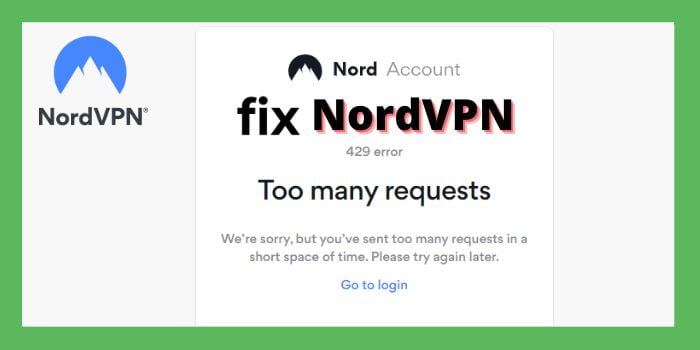Today here we discuss how to fix NordVPN 429 too many requests In 2024. Also, we mentioned the solution to fix NordVPN 429 error. Keep reading this blog to know more about the methods.
Usually, we use NordVPN for various reasons like safety & security. But while connecting to a VPN on the internet some errors are common occurrences.
NordVPN 429 Too many request errors are one of them that occur due to unsuccessful login attempts. We will guide you on how you can fix this problem later but before that, you should know about this problem “what is NordVPN 429 error?”

What Is NordVPN 429 Error?
This NordVPN 429 too many requests error is usually seen when you try to login to the NordVPN application. After too many unsuccessful logins NordVPN app noticed that and then this NordVPN 429 error appears.
Basically, this error stops you from accessing your NordVPN account. And it is good for you as well because this is done to keep your account data safe, secure, and protected from unauthorized access.
How To Fix NordVPN 429 Too Many Requests?
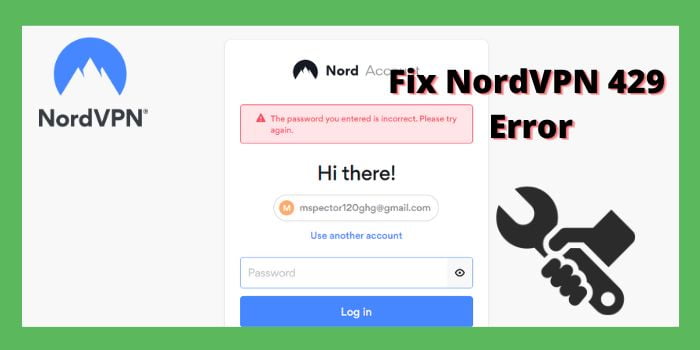
You can easily fix this error by following below mentioned steps. Sometimes NordVPN background process not running that’ll also cause problems so try these steps and log in again.
- You can change the password of your account that is used with the services
- If another proxy or online VPN service is active then disable it immediately.
- Wait 15 to 30 minutes to log in to your account after the password changes.
- Login through a different network or a hotspot
- Now, your NordVPN 429 too many requests successfully fixed.
However, if you are still not able to fix NordVPN’s too many requests then you may connect with the NordVPN customer helpline which is available 24/7.
How To Avoid NordVPN 429 Too Many Requests?
Avoiding this error is pretty simple actually, Here you’ll get all the information from which you can avoid NordVPN 429 error.
- You can change your NordVPN account password regularly
- Do not fill in the wrong password, again and again, to log in.
You can follow these processes to avoid NordVPN 429 too many requests. If you’re a gamer & Warzone is not working with NordVPN then you can also fix this issue.
How You Can Reset The Password Of Your NordVPN Account?
You can easily reset the password by clicking on the NordVPN account and then click on the reset password. After clicking reset password Enter your email address, and they’ll send you a link to reset your password. By clicking on that link you can easily reset your NordVPN account password. one of the best thing is NordVPN have antivirus that can reduce such kind of issues and keep your device secure and safe.
If you are not able to reset your account then it is better to make a new Nord account and buy its new subscription. The best time to do it is Black Friday NordVPN when you can save heavily on it. You just need to use the NordVPN coupon code at the time of making the purchase.
Will I Get Permanently Ban For Entering NordVPN Wrong Password?
No, You will not be permanently banned by entering the wrong password. But remember if you enter the wrong password again and again then NordVPN 429 too many requests errors occur.
Why NordVPN 429 Too Many Requests Occur?
When you used an incorrect password too many times then the NordVPN 429 error appears. So, to avoid this error we have mentioned above how you can prevent NordVPN 429 too many requests.
Read More To Fix NordVPN authentication errors with our detailed guide: