Learn how to play Skyrim on Mac in 2024 with this complete guide. Enjoy a whole Skyrim gaming experience on your Mac device.
Skyrim is one of the most well-known games of all time. It is such an impressive game that people keep playing it again and again as they keep finding new things to do in it. Released in 2011, Skyrim is the fifth installment in the Elder Scroll’s series.
If you are interested in trying out Elder Scrolls V: Skyrim and are wondering how you can play Skyrim on Mac, then you should read the full article as we have given you everything you need to play Skyrim MacOS.
What Are The Problems While Playing Skyrim On Mac?
We will help you in playing Elder Scrolls V: Skyrim on your Mac. But before knowing how to play Skyrim on Mac, you should first know the problem with Mac and how it is incompatible with gaming.
Macs aren’t good for gaming because they focus more on software optimization than on raw hardcore CPU power which is needed while playing a heavy game like Elder Scrolls V: Skyrim.
Mac is an amazing tool that a lot of people can use, but gamers aren’t one of those people. Gaming companies don’t usually target their products for Mac users, and this leads to not a lot of games being available on Mac.
Can You Play Skyrim On A Mac?
Yes, you can play Skyrim on a Mac by using various methods. While there is no official version of Skyrim for Mac OS, still you can play the game on your Mac by using virtualization software or cloud gaming services.
With tools such as Parallels or cloud gaming platforms like Xbox Game Pass, you can run Skyrim on your Mac and experience the vast world of Tamriel.
Whether you have an Intel-based Mac or the latest M1 Mac, there are different methods available to get Skyrim up and running on your device.
In the next section, we will discuss in detail how to play Skyrim on Mac. Plus, by following these methods not only Skyrim you can also access other games on Mac and able to create new games and play it as well as others so if you want to have a variety of gaming platforms to play games on Mac.
How Can I Play Skyrim On My Mac?
Although it was only launched for Microsoft Windows, PlayStation, and Xbox if you can manage it, you can play it on your Mac too.

While there may be a lot more, you should only focus on three methods if you want to play Skyrim Mac.
The Wine Method To Run Skyrim For Mac
The wine method is an easy-to-use or play Skyrim for Mac. A wineskin is a free open-source tool that is used on Mac to run Windows software on a Mac program.
Follow the below-mentioned steps to learn how to run Skyrim on Mac with wine.
- Download and install Steam for Mac.
- Purchase Skyrim on Steam.
- Download Wineskin.
- Update the Engine in Wineskin.
- Use the new engine by changing wrapper.
- Wintrix update in a wrapper.
- Launch Wineskin and select “Install Software”.
- Select the Skyrim executable and follow the installation instructions.
- Once the installation is complete, you will be able to run Skyrim on your Mac using Wineskin.
After setting up your wineskin for play Skyrim Mac, you need to go to the wrapper. A wrapper takes Windows software, and simulates an environment for it so that it can run on a Mac processor.
Doing that you need to set up your Wine tricks, which downloads multiple files and scripts which are needed to run software programs on Wine. After that, you can run Elder Scrolls V: Skyrim on your Mac through your Steam account. Feel free to troubleshoot if you encounter any problems.
This process can be a little hard to understand so make sure that you take your time and watch some tutorials about how to do these steps if you are unsure.

The Bootcamp Method To Play Elder Scrolls V: Skyrim On Mac
This is an easy and quick way to play Skyrim on your Mac. What you need to do is download Bootcamp Assistant on your Mac. A Bootcamp assistant is a utility tool that assists Mac users in installing Microsoft Windows operating software on Mac processors.

Take a quick look at how to download Bootcamp Assistant to run Skyrim on Mac
- Download Boot Camp Assistant or Parallels
- Installing the Windows Steam client
- Launch the port
- Log in with your account
- Adding the game serial to your Steam game client account
- Downloading the Skyrim game
- Playing the Skyrim game
After downloading Bootcamp Assistant and running it, you need to pay a small amount to download Microsoft Windows on your Mac to play Skyrim, this step is mandatory.
Downloading both of these software all you need to do is follow the instructions which will be given by the Bootcamp assistant, and you will know how to play Skyrim on Mac. Just make sure that you have a connection stable enough to download Skyrim which is over 12 GB of data.
Also, make sure that everything connected to Elder Scrolls V: Skyrim is updated, or you can face some issues or even not be able to play Skyrim on your Mac.
You can choose which method will be suitable for you, just make sure that your Mac is suitable to handle a game like Skyrim.
Use Virtualization Software To Play Skyrim On Mac
To run Elder Scrolls V: Skyrim on Mac, you can follow these steps:
- Install parallel virtualization software.
- Choose the “Install Windows” option when you launch Parallel.
- From the official Windows Website, Download the Steam client for Windows.
- Log in to your Steam account and find Skyrim in your library.
- Download the port, log in with your account, add the game serial (when you already do not own it) to your Steam game client account, download the game, and play Skyrim.
While you can also use cloud gaming platforms like Xbox Game Pass, to play Skyrim on your Mac.
If you want to play games on your school computer, read How to Unblock Games on School Computer to enjoy games during your free time at school.
Mac Requirements To Play Skyrim On Mac
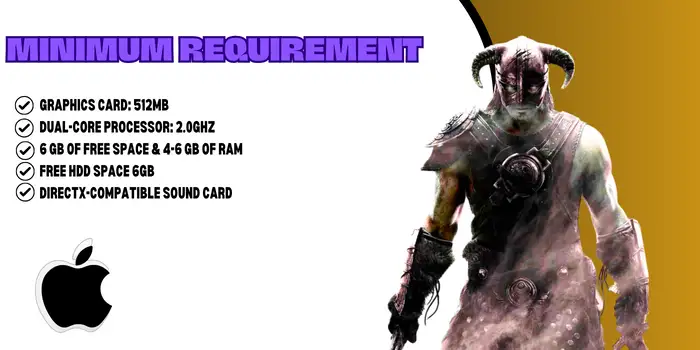
The minimum requirements to play Elder Scrolls V: Skyrim Mac you need a graphic card of 512MB, a dual-core processor of 2.0GHz, or something comparable it.
Around 6 GB of free space & 4-6 GB of RAM. Sometimes it gets so hard for the gamer to play Skyrim from their country server. So, in this situation, they can use the best VPN for Mac devices so they can get access to it without having any ping loss.
So, if you want to have a VPN on your device then you can go with NordVPN which comes within your budget and provides you advanced features that protect you from spying eyes.
Make Sure That You Keep Playing Skyrim
Skyrim is not some small game that you can easily complete and get through, this open-world game contains the world of Skyrim which is the northeast province of Tauriel.
Its open world consists of around 15 square miles. In all that area, Bethesda game studios have included enough stuff for the players that they will keep playing.
If you manage to not get distracted and complete the game as soon as possible, it will take you around 33 hours of playtime.
So, if you want to play Elder Scrolls V: Skyrim on Mac for a long time, then make sure that your Mac can handle all those long hours of playtime or play Skyrim on another device.
Can You Play Skyrim On MacBook Pro?
Yes, you can play Skyrim on MacBook Pro, but there is no official version of Skyrim for Mac OS. But you can use above mention methods to run Windows on your Mac and play Skyrim on your Mac.
If you use a VPN while playing Elder Scrolls V: Skyrim on Mac, it is recommended to use NordVPN or you can also try Express VPN for MacBook to improve your gaming experience and avoid any lag issues.
Is There Any Games Like Skyrim For Mac?
Here are some games similar to Skyrim that you can play on Mac OS:
- The Elder Scrolls Online
- Divinity 2
- Baldur’s Gate 3
- Two Worlds 2
- Dragon Age
- Star Wars: The Old Republic
- Kingdom Come: Deliverance
- Neverwinter Nights
Can You Play Skyrim On Mac With Stream?
Yes, you can play Skyrim on Mac while streaming on YouTube, Twitch, and other famous game streaming platforms.
Can You Play Skyrim On M1 Mac?
You might now be able to play Skyrim on Mac M1 due to FPS issues. However, if you have installed it on your device then you will have to face a lot of frame losses.
Does Skyrim Have Mac Support?
Skyrim does not have support for Mac. However, you can play Skyrim on Mac game using Boot Camp and virtualization software or a cloud game service. But you can’t play the game by downloading it directly.

