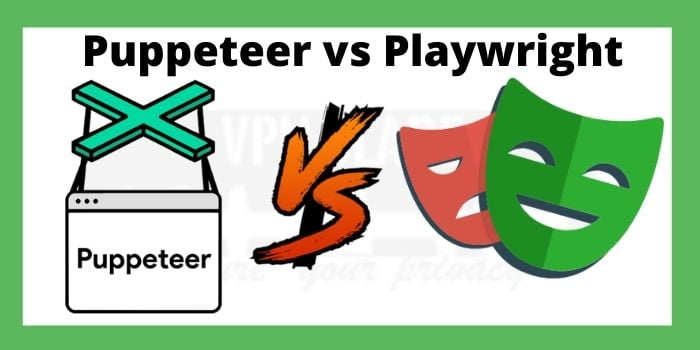There are several ways to automate browsers. Headless browser automation on the server-side can put you in a position to run web crawling and scraping operations at scale. The two most common libraries to help you with browser automation are Node.js libraries, Puppeteer, and Playwright. Which one do you choose, though between Puppeteer vs Playwright?
Well, you can find a viable playwright and puppeteer tutorial online. So when it comes to the community, both are well-covered. However, from a technical aspect, they do offer some unique perks. Below you’ll find information on both libraries so you can choose the right one for your operation.
Puppeteer Introduction – Puppeteer vs Playwright
Google has changed the browser automation landscape with the release of headless Chrome deprecating PhantomJS. Puppeteer was released shortly after the Chrome version 59 release. The best thing about it is that the Chrome DevTools team is in charge of its development and maintenance. It means that you have a big institution behind a library.
Devs can use Puppeteer to automate both Chrome and Chromium. If you try to install it, you’ll find out that the installation also downloads Chromium by default. That is a precautionary measure ensuring the incompatible version of a browser doesn’t cause Puppeteer to break.
Puppeteer is an excellent entry-level Node.js library because it’s really easy to use, and you can simply follow a puppeteer tutorial. Unlike some other solutions, it talks directly to Chrome and Chromium, enabling devs to use many functionalities. Follow the steps in this blog article to begin right away.
Playwright Introduction
The playwright is Microsoft’s internal project. However, in 2020 the company released Playwright’s first public version. It immediately caught the attention of developers, and if you check both Puppeteer and Playwright on GitHub, you will see that they share a couple of top contributors.
At the moment, it appears that things are moving a bit faster with Playwright than with Puppeteer. It receives more regular updates and improvements. There is only one thing that remains really odd with it – Playwright comes with both Firefox and WebKit patched versions. The actual rendering engines are not patched.
Comparing Puppeteer vs Playwright
The playwright is very similar to Puppeteer. It can run both Chrome and Chromium and has almost the same API methods as Puppeteer. However, unlike Puppeteer, it has better cross-browser support. It means that you can use it with Firefox and Safari too.
Although it’s practically the same, Playwright’s API is currently slightly ahead of Puppeteer API. Unlike Puppeteer, Playwright’s page. Click won’t execute immediately – it will wait for the element to load and become visible before doing it. The chances are the Puppeteer contributors are preparing the same upgrade, which will be released in the foreseeable future.
When it comes to simulating multiple devices with a single browser instance launched, Playwright is also ahead of Puppeteer.
This so-called context feature support is almost perfect in Playwright as it enables you to open multiple pages under one context keeping it isolated from other opened contexts. Everything ranging from local storage to cookies is kept isolated for every browser instance.
Which One Is Best – Puppeteer vs Playwright
So you went through a Playwright tutorial and Puppeteer tutorial, and you still can’t decide which one to use? Don’t worry – they are both very similar, and choosing one over the other can be challenging. The Playwright is a newer library, but it doesn’t mean that it is better. To make the right choice, you need to take a couple of things under consideration – use case for browser automation, long-term support, and cross-browser support.
In terms of long-term support, both options seem fine. Yes, Puppeteer did lose some of its original developers, but it’s still supported by the Chrome team, which is a huge plus. The playwright seems to be developing faster at the moment, but it can be just a momentary thing. When it comes to long-term support, it’s a tie.
The use case also plays a role here. Both are suitable for testing automation in web apps, taking screenshots, and web scraping. The playwright is only slightly ahead in cross-browser testing as it works with Safari and Puppeteer doesn’t. Lastly, we come to cross-browser support. Many people were under the impression that Puppeteer won’t be able to drive anything but Chrome and Chromium.
Well, good news! Devs are currently experimenting with a Puppeteer version able to dive into Firefox. The great thing about it is that it works with the current version of Firefox. Meanwhile, WebKit remains unsupported. If your cross-browser automation needs include Safari, then Playwright is a better option.
Conclusion – Puppeteer vs Playwright
Both Puppeteer and Playwright are powerful Node.js libraries focused on driving headless browsers. They have almost identical APIs and offer the same functionality. The playwright is ahead in the cross-browser category, while Puppeteer wins in long-term support as it has the Chrome team behind itself. In either case, both libraries are great solutions for browser automation.