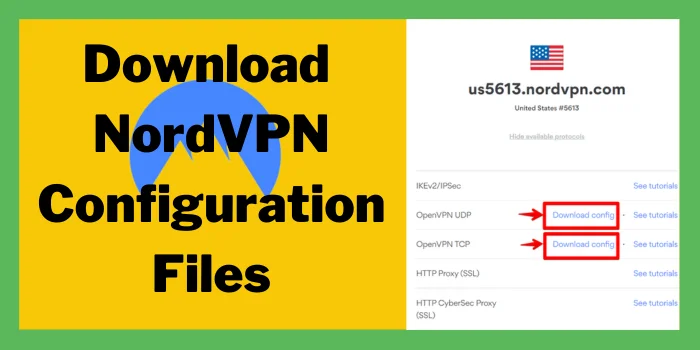Download NordVPN Configuration files on your Windows, macOS, Android and Linux to get secure connection & also get supported VPN protocols like WireGaurd and OpenVPN.
NordVPN configuration files are the crucial feature of NordVPN which are used to optimize your VPN settings. NordVPN, a leading virtual private network (VPN) service provider, offers a range of advanced features to safeguard your internet connection.
NordVPN config files provide users with a high level of customization and control over their VPN connection. These files include encryption protocols, server preferences, and DNS settings. Utilizing these configuration files can enhance your online security and enhance your VPN experience to meet your specific needs.
NordVPN’s configuration files offer additional protection and flexibility, ensuring your online activities remain private and secure. Read this article to know the steps to download the configuration file NordVPN, and know about NordVPN configuration servers.
How To Download NordVPN Configuration Files?
With NordVPN Config files you can get a stable and secure connection with the NordVPN server. NordVPN configuration file is supported by various VPN protocols like WireGaurd and OpenVPN.
You can download the configuration files NordVPN on various devices like Windows, Android, macOS, Linux, and with NordVPN multiple devices feature you can secure your all household activities. The setup process for downloading config files on every device is different. Check out the process of downloading the NordVPN config files are:
- NordVPN config files For Windows
- NordVPN config files For macOS
- NordVPN config files For Android
- NordVPN config files for Linux
Download NordVPN Config Files On Windows
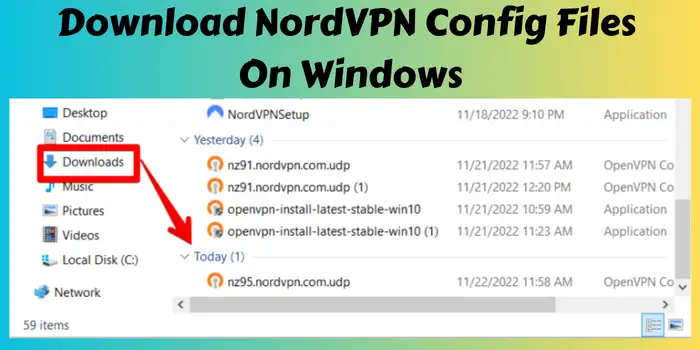
Follow the below steps to NordVPN config files download which is:
- Click on the “Download NordVPN Configuration Files” button
- Then you are redirected to NordVPN official website
- Do log in by entering the required details
- After that go to the NordVPN server configuration files page
- Select the NordVPN server which you want to use
- Tap on “show available protocols”
- After that click on “download configuration” to download configuration files NordVPN on Windows
Install NordVPN Configuration Files On macOS
Here mentions points guides to download the NordVPN config file which are as follows:
- Firstly download the NordVPN application by clicking on the “Download NordVPN Configurations Files” button
- Log in by entering your email and password
- Select macOS platform
- Install NordVPN app
- Connect to the server through the NordVPN server list
- In the menu option click on “Download config files”
- Save the configuration files after that you can successfully download configuration files NordVPN on macOS
How To Download NordVPN Config Files On Android?
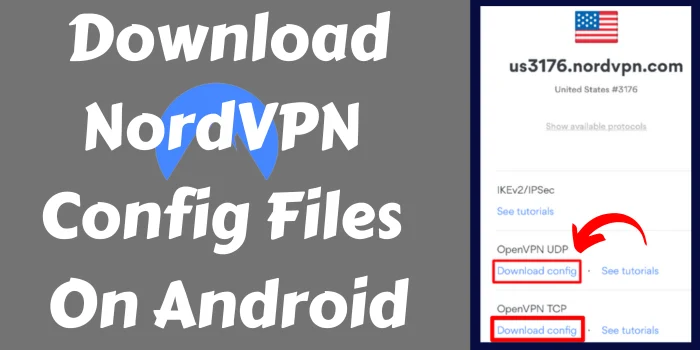
NordVPN is the fastest VPN for Android which gives you a smooth experience VPN for browsing, gaming, and streaming. To download configuration files of NordVPN on Android, follow these short steps:
- Go to Google Play Store on your Android device
- Search for “NordVPN” in the search bar
- Select the official NordVPN app from the search results
- Tap on the “Install” button to download and install the NordVPN app on your Android device
- After installation is complete, open the NordVPN app
- Do NordVPN login by entering your login credentials
- After that Tap on the “Settings” option
- In the settings menu, scroll down and find the “Advanced” section
- Under the “Advanced” section, tap on the “VPN” option
- In the VPN settings, you will find the option to download configuration files
- Tap on the “Download” button to start downloading the config files
- The config files will be downloaded and saved to your Android device
Download NordVPN Config Files On Linux
NordVPN work on Linux device very well and to download NordVPN configuration file on Linux check out these simple steps:
- Download and Install NordVPN app
- Do log in with NordVPN by providing your email and password
- Connect to the server location which you preferred
- Go to the NordVPN server configuration file page
- Tap on “show available protocols”
- Click on “download configuration” to download NordVPN config files on Linux
Choosing The Right NordVPN Server Configuration
When you are setting up NordVPN on your device then keep one thing in your mind your all performance depends on your server so you should select the server that is nearest to you. Here mention points guide you in selecting the best NordVPN server:
- Always preferred Fast And Reliable server location
- Choose a server closer to your location
- Bypass geo-restricted content
- Connect with that server which provides strong data privacy law
- Select that server location where content is available that you want to access
Why Is My NordVPN Configuration Not Connecting?
There could be several reasons why your NordVPN configuration is not connecting. Some common issues include incorrect server settings, firewall or antivirus blocking the connection, outdated software, or problems with the NordVPN application itself.
- Checking your settings
- Updating the software
- Troubleshooting your network
By trying these above fixes you can easily solve when your NordVPN config not connecting to your device.
What Is NordVPN Configuration File?
NordVPN Config File is a document that contains information about the settings of a NordVPN service. It contains the server address, user authentication, and other connection options to enable users to connect to a NordVPN server.
Is It Safe To Allow NordVPN Configuration?
Yes, It is safe to allow NordVPN config files because NordVPN is a reputable and trusted VPN service provider that prioritizes user privacy and security.
Where Is NordVPN Config Stored?
NordVPN configuration Files are stored on the server side and are not accessible by users. The actual location may vary depending on the version and installation settings of NordVPN.
Final Thoughts
This article gives you proper guidance related to NordVPN Configuration Files and also guides NordVPN config files download on Windows, Android, iOS, and Linux.
NordVPN config files are an essential component for setting up a secure and private VPN connection. These files contain crucial information such as server locations, encryption protocols, and authentication keys.
By utilizing NordVPN’s configuration files, users can easily configure their devices to establish a connection with NordVPN’s servers, ensuring their online activities remain protected.
The availability of these files enables users to set up NordVPN on a wide range of devices and operating systems, enhancing flexibility and convenience. With NordVPN’s configuration files, users can enjoy a seamless and secure VPN experience, safeguarding their online privacy effectively.