Are you confused that does ExpressVPN work on Firestick or not? We will discuss how to install & use ExpressVPN Firestick to access regional content.
Amazon’s Firestick TV is a streaming device that you can connect to your TV and watch movies/TV using the internet. As you know that connecting to the internet can expose your online traffic to hackers or data snoopers. If you use Express VPN for Firestick, you can secure your data while streaming.
That’s why we are going to share how to setup Express VPN Firestick to watch online videos with privacy.
Does ExpressVPN Work On Firestick TV In 2024?
Yes, ExpressVPN on Firestick works and you can install ExpressVPN on Fire TV Stick. ExpressVPN has a dedicated version of Firestick that you can install from the Amazon App Store. It will work the same way you use ExpressVPN on your phone, choose a server & connect.
While testing ExpressVPN for Firestick TV, we found that it works well with all generations of Fire TV Stick. You can also use ExpressVPN with other streaming devices like Fire TV Cube and unblock Disney Plus with ExpressVPN on Firestick.
Why Use Express VPN For Firestick?
Using ExpressVPN Firestick provides you with online privacy for all the apps that you are using on Firestick TV. ExpressVPN work on Firestick by encrypting the data sent or received by apps so that any data snoopers or hackers can’t track it.
When you use ExpressVPN for Firestick, it can bypass geo-restrictions while accessing content from other regions. This VPN for Sky Go is also the best option to stream your favorite content. ExpressVPN will change your location to another country so that you can unblock or stream regional Firestick content from anywhere.
How To Install ExpressVPN On Firestick?

There are two methods to setup Express VPN Firestick as mentioned below:
- Install ExpressVPN For Firestick From Amazon Appstore
- Setup ExpressVPN Firestick Using Sideloading
Before you proceed to configure Express VPN for Firestick, you will need an ExpressVPN subscription. We recommend opting for ExpressVPN 15 months deal as you will get additional 3 months free at the cost of 12 months.
If you already have an ExpressVPN subscription then proceed to read the step-by-step installation guide.
Install ExpressVPN For Firestick From Amazon Appstore
If you want ExpressVPN work on Firestick then follow these steps:
- Reach the search option within the Firestick Home screen.
- Type in ExpressVPN in the search bar & click it.
- Now click on ExpressVPN in the search results.
- Then click the “Download” or “Get” option whichever appears.
- Once the ExpressVPN download is complete, let it install.
- After ExpressVPN on Firestick gets installed, click on “Open”.
If you want to know how to use ExpressVPN with Firestick after installation then it is mentioned below.
Setup ExpressVPN Firestick Using Sideloading
ExpressVPN work on Firestick using Sideloading. The steps to install ExpressVPN on Firestick are given below:
- Move to the “Search” under the “Find” tab in the Main menu.
- Input Downloader & search it by clicking.
- Now tap on “Downloader” from the search results.
- Tap on the “Download” button to install it on Firestick.
- Then open Firestick Homescreen & visit “Settings” from there.
- Hit “My Fire TV” within settings.
- Now choose “Developers options”.
- After that click on “Install Unknown Apps”.
- An app list will open and choose “Downloader”.
- Turn the status of Downloader to “ON”.
- Launch the Downloader app & dismiss all prompts.
- Now input the URL “firesticktricks. com/express“ & click “Go”.
- Then ExpressVPN app download will begin automatically.
- Let ExpressVPN download complete & tap on “Install”.
- After it gets installed, click on “Done” & that’s it!
If you want to save space on Fire TV Stick then you can also choose to “Delete” the APK file after installing ExpressVPN.
How To Use ExpressVPN Firestick In 2024?

If you want to know how to use ExpressVPN on Firestick, here are the steps:
- Visit “AllMyApps” & choose ExpressVPN from there.
- Now start the ExpressVPN client app by entering login credentials.
- Then click on “OK” to allow ExpressVPN work on Firestick.
- Once again click “OK” when Firestick asks for a connection.
- Choose a server from the ExpressVPN home screen.
- Tap the “Connect” button to connect to the ExpressVPN server.
- After it shows “Connected”, stream Firestick with privacy.
How To Select Server For ExpressVPN On Firestick?
ExpressVPN work on Firestick by connecting to any server within your desired location. To choose from ExpressVPN server locations, you have to open VPN locations within the ExpressVPN app.
You can easily connect to ExpressVPN in Firestick by clicking the power button. While connecting to a server you can choose from either “Recommended” or “All Locations”. In the recommended tab you will get a list of popular ExpressVPN servers.
If you choose a server from the “All Locations” list, you will have to pick a country first. After that, you a list of ExpressVPN servers in that country will open. For example, Many people wonder whether or not ExpressVPN works in Egypt on firestick.
There are some restriction on internet freedom in the country, by using VPN is legal. Now tap on any server from that list & click on connect.
What Are The Benefits Of Using ExpressVPN Firestick?
There are lots of benefits to using ExpressVPN with Firestick. You will be provided with the following features when ExpressVPN work on Firestick:
- Ultra-secure 3000+ servers in 94 countries.
- Secure up to 5 devices with simultaneous login.
- Kill Switch, DNS Leak Protection & Split Tunneling.
- Buffer-free streaming with 10 Gbps server connections.
- Bypasses geo-blocks on Disney+, Netflix, Hulu, Amazon Prime, etc.
- Works on Android, Windows, iOS, Linux, Amazon Firestick, Routers, etc.
If you know how does ExpressVPN work on Firestick, you can easily take advantage of all these benefits. ExpressVPN is not only used with Firestick but you can also use this VPN for streaming FuboTV outside US regions.
How Much Is Express VPN For Firestick Price In 2024?
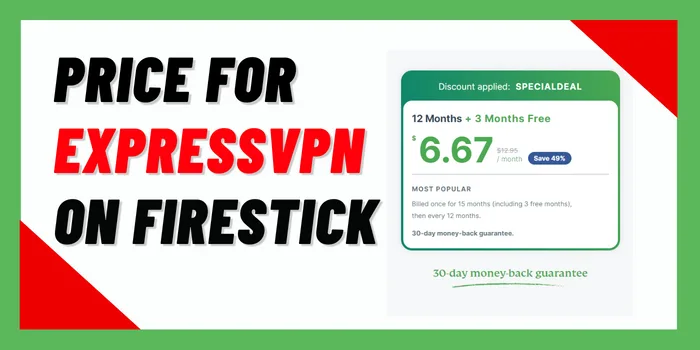
The cost of using ExpressVPN on Firestick will be between $6.67/mo to $12.95/mo. ExpressVPN price for Firestick depends on the type of plan that you purchase.
Below mentioned are the plans for ExpressVPN work on Firestick:
- ExpressVPN 1 Month Subscription: The monthly plan of ExpressVPN will cost $12.95 along with a 30-day money return guarantee.
- ExpressVPN 6 Months Subscription: Using ExpressVPN with Firestick for six months will cost you $9.99/mo with a 30-day money-back promise.
- ExpressVPN 1 year Subscription: It’s the most recommended ExpressVPN Firestick plan that costs $6.67/mo with a 49% discount.
How To Tell If ExpressVPN Is Working On Firestick?
If you have installed ExpressVPN and want to check does ExpressVPN work on Firestick or not, follow these steps:
- Open the Downloader app on Firestick without connecting to ExpressVPN.
- Then input the following URL https://www.vpnblade.com and click the “Go” button.
- On clicking, your IP address will be shown below the URL.
- Note down your IPv4 address to match it later.
- Now tap the Home button from the remote & launch ExpressVPN.
- Pick a server from a different country & connect to that server.
- Then press the Home button again & launch Downloader.
- Enter the same URL and click on “Go”.
- Now check the IPV4 address shown this time & note it.
- Match both IP addresses before & after the connection.
- If both IP addresses are different, then ExpressVPN is working on Firestick.
What To Do If ExpressVPN Firestick Is Not Working?

If ExpressVPN is not working on Firestick then try the following solutions:
- Use A Different Server: Change your current server location by connecting to another server. Then check to see if ExpressVPN work on Firestick now and if the issue is resolved.
- Wipe Out Cache On Firestick: Go to the “Manage Installed Applications” option within the Applications tab in your Firestick TV. Then clear the cache of the app for which ExpressVPN is not working. This will restore ExpressVPN to default settings and make it work.
- Change ExpressVPN Protocol: Visit the “Protocols” section inside the “Settings” of ExpressVPN & choose a secure working protocol. After this try to check if ExpressVPN is working on Firestick now.
- Check For Firestick Updates: Go to Firestick “Settings” >> “My Fire TV” >> “About” >> “Check For Updates”. If your Firestick is missing any updates then click on the “Install Update” option.
How Do I Enable ExpressVPN On Firestick?
Click Firestick’s Search icon and type ExpressVPN. Then move to the “Download” button & tap it. Now ExpressVPN will install. Open it and click “OK” twice to give permission & enable ExpressVPN.
Do I Need ExpressVPN On My Firestick?
Yes, using ExpressVPN Firestick provides personal data privacy while streaming different services. It also unblocks geo-restricted streaming content of Netflix, Hulu, etc. on your Firestick.
Conclusion – Does ExpressVPN Work On Firestick?
ExpressVPN is the best VPN to use with Firestick but you have to install it on Firestick first. Above we have mentioned the ExpressVPN Firestick installation guide and how can you use ExpressVPN on Firestick.
Using ExpressVPN for Firestick gives you access to 3000+ lighting-fast servers and 256-bit encryption for data security. It is highly compatible with Firestick and can easily unblock the regional content of Netflix, Hulu, etc. on Firestick.

