DAST is a method of detecting web application vulnerabilities using automated tools as well as manual techniques. DAST is an important part of the overall security assessment process and can help you identify critical vulnerabilities in your web applications. In this blog post, we will discuss the basics of dynamic application security testing, including its features, differences between DAST and SAST, and tips for conducting a successful test.
Basics Of Dynamic Application Security Testing?
The process of discovering vulnerabilities in web applications using automated tools and manual methods is known as dynamic application security testing. DAST differs from static application security testing (SAST), which focuses on finding flaws in the source code. DAST is an important element in a holistic security assessment procedure and is a key factor in helping find major flaws in your online applications.
Features Of Dynamic Application Security Testing?
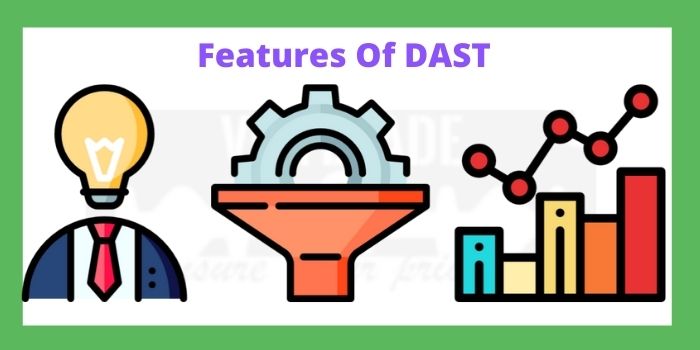
Scans, profiles, and attacks are the three main phases of a dynamic application security test. Scanning refers to the process of identifying potential vulnerabilities in the application. Profiling helps you understand how the application works and identifies potential attack surfaces. Attacking a program refers to using exploits against it in order to find flaws.
Dynamic application security testing can also include other features, such as:
- Reconnaissance: This is the process of gathering information about the target organization, such as its websites, IP addresses, and user names.
- Spidering: This is the process of automatically traversing through all links on a web page to identify additional pages that may be vulnerable.
- Fuzzing: This is the process of submitting invalid or unexpected data to inputs fields in an attempt to trigger errors or crashes.
Differences Between DAST And SAST?
The main difference between DAST and SAST is that DAST uses automated tools to identify vulnerabilities, while SAST relies on manual analysis of the source code. DAST also typically includes scanning, profiling, and attacking phases, while SAST does not.
Tips For Conducting Dynamic Application Security Testing?
Here are some tips for conducting a successful dynamic application security testing:
- Always test against the latest version of the application. The application may have been updated since the last time it was tested, which could introduce new vulnerabilities.
- Test both the public and private sections of the website. The public section is typically open to everyone, while the private section is restricted to authorized users. Vulnerabilities in either section could lead to a data breach.
- Test both web applications and web services. Web applications are used to access information, while web services are used to interact with other systems or devices.
- Test both the front and back-ends of the software. The visible portion of an application is referred to as the front-end, whereas the part that performs business logic and data storage is referred to as the back-end. Vulnerabilities in either section could lead to a data breach.
- Use a variety of automated tools and manual techniques. Automated tools can help speed up the scanning process, while manual techniques can help identify vulnerabilities that automated tools may miss.
- Be prepared to exploit vulnerabilities. Once a vulnerability has been identified, you need to be able to exploit it in order to confirm that it is actually a vulnerability.
- Use a variety of payloads. A payload is an exploit or piece of code that is used to attack a system. Be prepared to use different payloads to test the robustness of the application.
- Document your findings. It’s critical to keep track of all vulnerabilities discovered throughout the testing process. This will help you track which vulnerabilities have been fixed and which ones still need attention.
Using integration testing and white-box testing, you may find vulnerabilities in your web applications. By following these tips, you can conduct a successful test and improve the security of your applications.
Tools For Dynamic Application Security Testing
There are a number of different tools that can be used for dynamic application security testing, including:
- Web vulnerability scanners: These are automated tools that scan websites for vulnerabilities. They typically include a variety of scanning techniques, such as spidering and fuzzing.
- Security assessment tools: These are manual analysis tools that may be utilized to find flaws in source code.
- Exploit kits: Web application exploits are tools that allow attackers to exploit vulnerabilities in a target’s web applications. They typically include payloads and scripts to help automate the process.
- Penetration testing frameworks: These are frameworks that can be used to conduct software penetration tests against web applications. A common vulnerability that is exploited is a missing authentication check.
Tools like WebInspect, Astra’s Pentest, Burp Suite, and Nessus are popular options for dynamic application security testing. Each tool has its strengths and weaknesses, so it is important to choose the right tool for the job.
Conclusion
Dynamic application security testing can be an effective way to identify vulnerabilities in your web applications. You may achieve a successful test and enhance the security of your applications if you use these suggestions. In this article, we have discussed what dynamic application security testing is, the features it includes, and the differences between DAST and SAST. We have also provided some tips for conducting a successful test. Thanks for reading!
