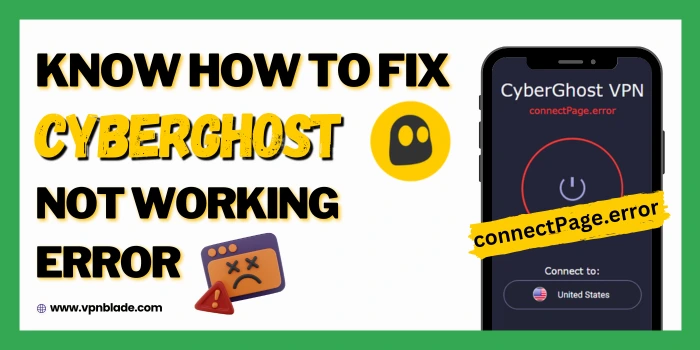Learn the complete guide to fix connect page error issue in CyberGhost. You can fix this problem, which will help you regain full control of your CyberGhost VPN.
Are you fed up with the CyberGhost not connecting error, no worries. Read our guide to fix connectPage.error CyberGhost not working in an easy & simple way.
In this article, we will explain the reason why CyberGhost is not working properly & provide you with a complete guide to fix connect page error issue. Which will help you in recovering full control over your CyberGhost VPN app. So, let’s get started without any further delay.
Why Is CyberGhost Not Working?
There are multiple reasons why CyberGhost VPN is not working and it’s showing connectPage.error on your screen. Reasons such as your IP address being blocked by Netflix, CyberGhost VPN being locked by a firewall, or antivirus.
Hence, to fix CyberGhost not connecting try a different server location, log out from the app, or remove CyberGhost & restart your device again. By following the above-written steps you will be able to solve the connect page error CyberGhost.
How To Fix CyberGhost Not Connecting Error?
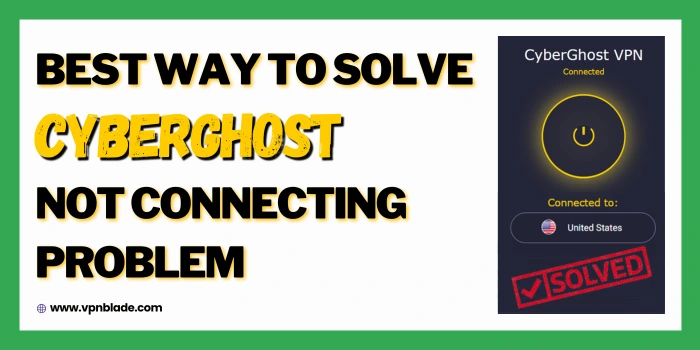
If you are facing CyberGhost not working issue & connectPage.error CyberGhost. Then follow the below-listed troubleshooting steps to fix CyberGhost VPN issue.
- Update CyberGhost
- Change Server Location
- Check Internet Connection
- Disable Antivirus Or Firewall
- Flush DNS Cache
- Clear Browser Cache & Data
- Reinstall CyberGhost
- TAP Adapter Issue
Follow the above-mentioned step to fix CyberGhost VPN not working problem. Continue reading to know a detailed explanation of each troubleshooting step.
Update CyberGhost VPN App
Make sure that you are using the latest version of CyberGhost VPN installed on your device. To avoid connectPage.error CyberGhost, visit your app store for updates & install it.
To update, go to CyberGhost’s official website, search & download the latest version for your device & run the file to install.
Change Server Location
If CyberGhost not connecting error occurs you need to change your current server location within CyberGhost VPN. As sometimes the specific server you have chosen might be temporarily down or may be undergoing technical glitches.
Hence, you need to switch to a different server location in CyberGhost VPN for solving “connectPage.error”. For a better experience just choose the server location that is closer to your physical location.
Check Internet Connection
Verify that you have a stable & reliable internet connection while using CyberGhost VPN. If your connection is unstable it may affect & CyberGhost not working error will arise.
Try connecting to a different server network or restarting your router to fix & solve connect page error CyberGhost not connecting.
Disable Antivirus Or Firewall
The antivirus software or firewall settings may lead to the CyberGhost VPN not connecting error. Hence, disable it temporarily & then check if CyberGhost VPN is working properly or not.
If it does add CyberGhost VPN as an exception in your security software.
Besides this to get rid of connectPage.error, you can also uninstall programs & reinstall CyberGhost again. This method works in maximum cases to fix CyberGhost not connecting error.
Flush DNS Cache
Flushing the DNS cache can also solve CyberGhost not connecting issue. Firstly, open the command prompt “ipconfig /flushdns” in Windows, Mac opens the terminal & enters the command “sudo killall -HUP mDNSResponder”.
By doing so connectPage.error CyberGhost will be resolved easily.
Clear Browser Cache
To fix CyberGhost VPN not connecting, clear your browser cache & resolve connectPage.error. For clearing the cache go to browser settings, restart your browser, and then again connect to CyberGhost VPN again.
Reinstall CyberGhost
If none of the above steps work uninstall & reinstall the app to fix connect page error CyberGhost. This can help resolve any potential software glitches that may be causing the CyberGhost not connecting issue.
TAP Adapter Issue
Disable the TAP adapters of other VPNs to solve CyberGhost VPN not connecting error. As drivers & adapters of multiple VPN services installed on your device may affect each other.
Hence, deactivate the TAP adapter to resolve connectPage.error CyberGhost.
What Should I Do If CyberGhost Not Connecting On Firestick?
If CyberGhost VPN is not connecting with Firestick, follow the below-written troubleshooting steps.
- Check whether Firestick is connected properly to a stable internet connection or not. If internet connection is not linked properly CyberGhost connect page error will occur again.
- Restart your Firestick & router, wait for some time, and recheck again. It might fix CyberGhost not working error after restarting Firestick.
- Make sure you have the updated version of CyberGhost installed on your Firestick. So, visit the app store & update CyberGhost VPN.
- If CyberGhost not connecting on Firestick, go to settings> manage installed applications> clear cache & data. Deleting cache and data will possibly solve CyberGhost VPN not connecting on Firestick.
- Switch to another server location within the app to get rid of connectPage.error & solve CyberGhost not working on Firestick. As sometimes few servers might be temporarily unavailable or facing technical errors.
- If none of the above steps worked for you then reinstall CyberGhost VPN on your Firestick.
- Contact the customer support team if CyberGhost is not working on Firestick after following the above-mentioned steps.
Troubleshooting Steps To Fix CyberGhost Not Working With Netflix
To solve CyberGhost not connecting with Netflix use streaming specific server. You will find servers for streaming or Netflix labeled on the CyberGhost VPN app’s left-side panel.
After that, clear your browser’s cache & cookies to solve any issue like connectPage.error.
Secondly, switch off the location button (GPS) as it might interrupt Netflix’s detection of your online location.
Lastly, you can disable your browser extension for some time which may be affecting your Netflix streaming. Besides this, make sure you are making use of the latest version of the CyberGhost VPN installed.
Hence, by following these troubleshooting steps you will be able to solve CyberGhost not working with Netflix.
Why Is CyberGhost Not Working In Russia?
CyberGhost is not connecting in Russia due to the government’s restriction over VPNs. Hence to fix CyberGhost VPN not connecting in Russia you can try different VPN service providers such as NordVPN. Offering 5700+ NordVPN servers in 60+ countries worldwide including Russia.
Besides this, you can even use a proxy server as it acts as a mediator between your device & the internet. A proxy server will help bypass geo-restriction & access content not available in your region.
Why Is CyberGhost Not Connecting With Bit Torrent?
If CyberGhost VPN is not working with Bit Torrent & showing connectPage.error then it might be due to firewall, antivirus, or server location. Hence, to fix CyberGhost with Bit Torrent go to the server list and use the “For torrents” filter.
Why Is CyberGhost Not Working With Amazon Prime?
If CyberGhost is not connecting with Prime it means Amazon Prime has detected multiple users who are sharing the same VPN server IP address.
To solve connectPage.error CyberGhost follow the solutions below which will help you in getting back CyberGhost with Amazon Prime.
- Try updating the CyberGhost app.
- Connect to a different server.
- Clear your browser cache & cookies.
- Use a different VPN.
Why Is My CyberGhost Not Working?
If CyberGhost not connecting properly then the installation might be corrupted or the firewall is blocking the connection. To fix connectPage.error log out of your account & log in again.
Why Did My CyberGhost VPN Suddenly Stop Working?
If CyberGhost suddenly stopped working then it might be caused by a busy server and network problems. Try changing to another nearby server location or wait for some time.
Why Does CyberGhost Not Working In China?
CyberGhost is not working in China due to high strictness upgrades to the Great Firewall of China. CyberGhost VPN doesn’t have multiple encryption protocols or double VPN technology.