To create WhatsApp channels, firstly open WhatsApp, go to updates tab, tap + and select new channel, tap on get started and follow on screen instructions to create channel.
If you are wondering how to create WhatsApp Channel for your account, then you’re in the right place. In this article, we will explain everything about WhatsApp Channels and how to create channel on WhatsApp step by step.
This update from Meta will be extremely helpful in connecting with an unlimited number of people who opt-in to receive your updates. It is a great way to share news, and content, & reach out to a larger audience.
With over 2 billion WhatsApp users worldwide, Channels WhatsApp is an easy way to expand your reach and engage with your customers or audience. So let’s get started and learn how to create a WhatsApp Channel 2024 for your needs.
How To Create WhatsApp Channel On Android?
To create WhatsApp Channel on Android 2024 follow the steps listed below.
- Open WhatsApp on your device.
- Go to the Updates tab.
- Tap the + button and select New Channel.
- Click on Get Started and follow the screen prompts.
- Enter a suitable name for your channel and Continue.
- Add a description and icon for your channel.
- Tap on Create Channel.
Your WhatsApp Channel will now be created and you can start adding followers and sharing updates easily.
How To Create WhatsApp Channel On iPhone?
If you want to create a WhatsApp Channel on an iPhone/iOS device, then follow the listed footsteps.
- Open WhatsApp on your device.
- Go to the Updates tab.
- Tap the + button and select New Channel.
- Click on Get Started & follow the instructions.
- Enter a suitable name for your WhatsApp Channel and Continue.
- Add a description and icon for your channel.
- Tap on Create Channel.
By following these footsteps you will be able to create your own Channel on WhatsApp 2024.
Note: WhatsApp Channels is a new feature and is currently not available to everyone. Therefore, If you don’t see the option to create WhatsApp channel, you can join the waitlist to be notified when it becomes available.
How To Share Updates On Your WhatsApp Channel?
Follow the instructions written below to learn how to share updates on WhatsApp Channel 2024.
- On your device open WhatsApp.
- Head over to the Updates section.
- Tap on your WhatsApp Channel name to open it.
- Click on the + button to create a new update.
- Write your update message.
- Tap the Send button to share the update with your followers.
Follow the above instructions to share all the updates on your Channel in an easy way. Remember, that before this you have to create WhatsApp Channel first.
How To Find And Follow On WhatsApp Channels 2024?
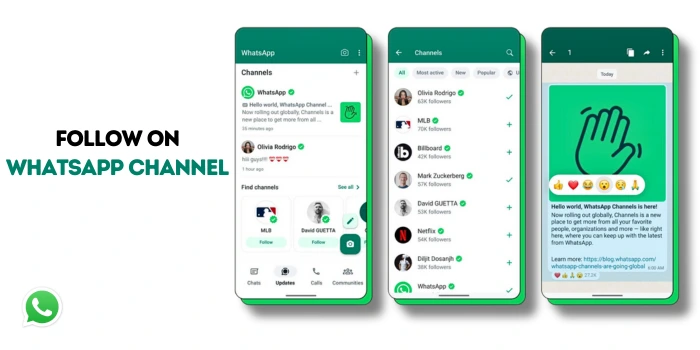
You can follow these steps to find and follow WhatsApp Channels.
- Open WhatsApp on your device.
- Go to the ‘Updates’ tab.
- Tap on the ‘Find Channels’ option.
- Browse through the list of WhatsApp Channels or use the search bar to look for a specific channel by name.
- Select a channel to view details and recent updates.
- Tap Follow to subscribe and get notifications.
You will now start receiving notifications whenever new updates are posted to that WhatsApp channel 2024.
What Are The Benefits Of Using WhatsApp Channel?
There are multiple benefits if you create WhatsApp Channel. Therefore, here we have mentioned the key benefits of creating a channel for your business:
- High open and engagement rates – WhatsApp has over 90% open rates within 3 seconds as it’s a personal messaging app. This results in better engagement when you create a WhatsApp channel.
- Global reach – With over 2 billion users worldwide across 180 countries, creating a WhatsApp channel enables you to easily reach a global audience.
- Real-time communication – A WhatsApp channel allows businesses to have timely, back-and-forth customer conversations for support and updates.
- Cost-effective – There are no charges for messaging customers on WhatsApp. Only a one-time fee to access the WhatsApp Business API to make a channel on WhatsApp.
- Secure platform – WhatsApp offers end-to-end encryption for secure and private conversations when you create a channel.
Therefore, having a WhatsApp channel will give your businesses an effective, affordable, and secure way to engage with customers globally. The platform offers higher open rates, better engagement, worldwide reach, real-time communication, and privacy.
How To Find WhatsApp Channels To Follow?
Here are some tips to discover WhatsApp channels to follow in an easy method:
- Use the WhatsApp Channels directory – Open WhatsApp, go to Updates, and tap Find Channels. Browse or search for channels by category and follow them.
- Check social media – Many businesses promote their WhatsApp channels on platforms like Facebook, Twitter, and Instagram.
- Search online – Use keywords on Google like “WhatsApp news channels” or “WhatsApp cooking channels” to find relevant results.
- Look for channels linked on websites – Many websites mention their WhatsApp channel details.
- Explore featured channels – WhatsApp often features popular channels on the home screen of the Updates tab.
Testing out various sources can help you discover WhatsApp channels that provide updates you find interesting.
How To Leave A WhatsApp Channel?
If you want to leave the WhatsApp Channel you don’t want to follow is very easy. Simply open the WhatsApp app and go to the Updates tab. Tap & hold on the channel you want to leave. Next, tap on the “Exit channel” and then confirm by tapping “Exit” again.
This will immediately unsubscribe you from that WhatsApp Channel so you stop receiving updates from it. If you change your mind later, you can easily rejoin the same channel by navigating back to its profile and tapping the “Follow” button.
What Is The Difference Between WhatsApp Channel Vs WhatsApp Broadcast List?
WhatsApp Channels and WhatsApp broadcast lists both allow sending messages to multiple recipients, but they work differently.
WhatsApp channels are public groups anyone can opt into to receive updates in the Updates tab. Though you can send messages to a channel, only admins can view them.
Meanwhile, WhatsApp broadcast lists are private groups you create and add specific contacts to. When messaging your broadcast list, users will get your message as a private chat sent individually to them.
What Is A WhatsApp Channel?
WhatsApp Channel is a new feature through which anyone can broadcast their message to a large group of audience. You can use it for sharing news or updates regarding your business or any other organization.
You can even provide educational content, and build a community of your interest by creating WhatsApp Channel 2024.
Is WhatsApp Channel Safe To Use?
Yes, WhatsApp Channel is 100% safe and secure to use. It has multiple security features such as end-to-end encryption, blocking & reporting, and two-factor authentications.
Is WhatsApp Channel Available In India?
Yes, WhatsApp channels are available in India to use. WhatsApp Channel was launched in India on 13 September 2024 along with 150 countries around the world.
How Do I See Channels On WhatsApp?
To see WhatsApp Channel on your device, go to the Updates Tab, and you’ll see a list of popular channels. To follow any WhatsApp Channel, simply tap on the channel name & tap the follow button.
Is WhatsApp Channel Available In Malaysia?
Yes, the WhatsApp Channel is available in Malaysia to use. You can find Channel WhatsApp on the Updates tab.
