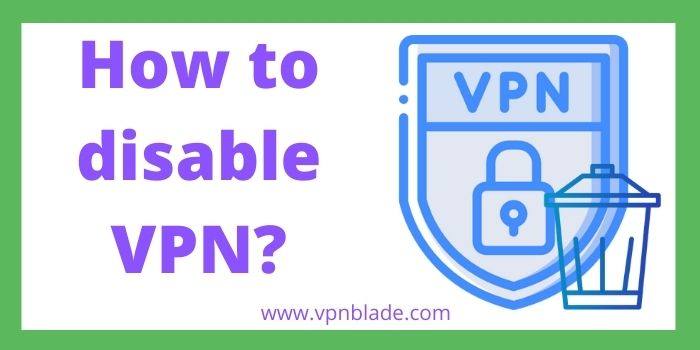Disabling VPN on your device is a risky step, which people need to take in time of urgent need only. While it is always recommended otherwise, there might be some instances, where you would want to disable VPN on your device.
Although there is no way you can permanently remove the option of VPN on your device. There are ways using which you can turn it off temporarily. In this article, we will read about how you can disable VPN on your device, irrespective of the type of device that you own.
One option, which works on every device, is by turning off the VPN in the app itself. Whichever app that you are using to get the VPN services, you can easily go to that app and select the option of “Turn off VPN”. Later, when you feel necessary, you can turn it back on.
You can also be completely clear of any evidence of having a VPN on your device, by deleting the VPN app from your device. In addition, you can completely delete the cache and data that the app leaves behind, clearing off every trace of VPN from your device.
However, if you do not wish to turn it off from the app or delete the app itself, you will need to do some configuration settings on your device.
How to disable VPN in Windows?
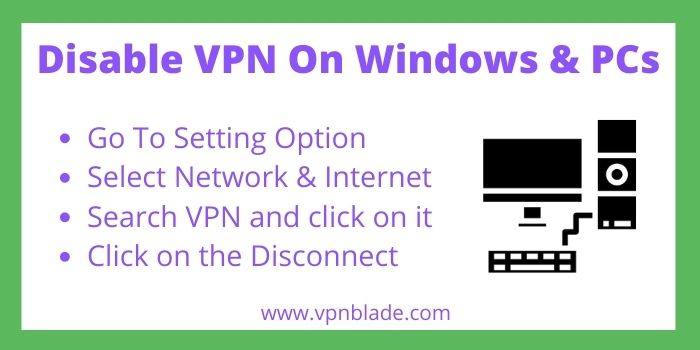
In this part, we will read particularly about Windows 7, and later versions such as 10, 11, etc. To disable VPN on Windows, follow the steps mentioned below-
- Open Settings on your phone or PC.
- Select the option Network and Internet.
- Click on the VPN tab, which is present on the menu on the left side of the screen.
- You can choose the particular connection you want to disable, or select all the connections.
- Click on disconnect. The options you chose will be disconnected.
How to disable VPN in Android Phone?
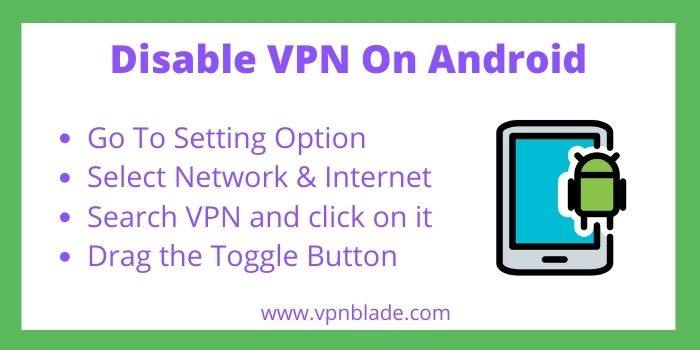
Android is considered to be the easiest to use device. Disabling VPN on it involves the following steps-
- Go to Settings. Press the tab Network & Internet.
- Tap on VPN.
- You will see that the VPN is on, which will be depicted by the green colour of the Toggle. Drag the toggle and turn it off.
- The toggle becomes grey and thus your VPN is turned off.
How to disable VPN in iOS?
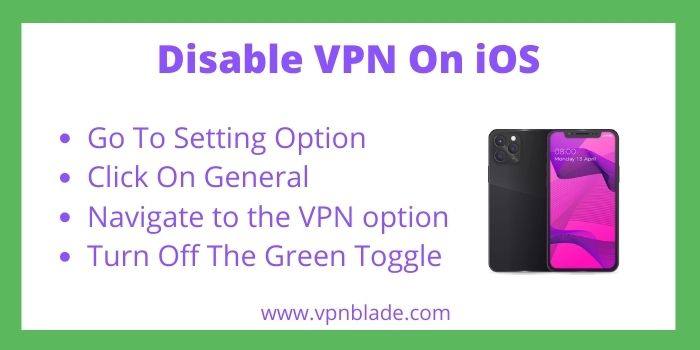
Disabling VPN in iOS is as easy as disabling it in an android device. You just need the following a few steps-
- Open the Settings icon.
- Click on General. There you will see the option of VPN.
- Turn off the green Toggle and change the status of the VPN.
- The VPN status which was showing connected earlier, will now show not connected.
How to disable VPN in MacOS?
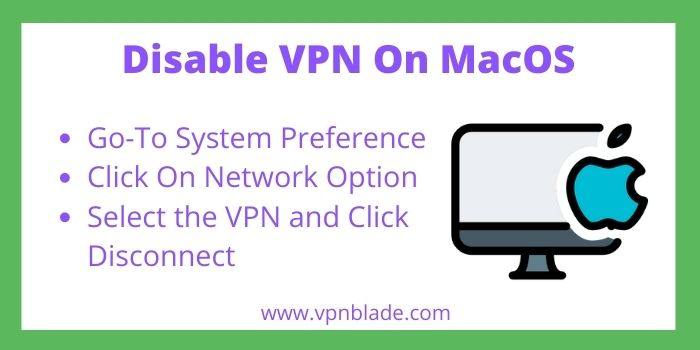
If you do not wish to disable the VPN from itself, but from the system, you can follow the steps mentioned below-
- Go to System Preferences.
- Click on the option of Network present over there.
- Select the one or more VPN connections which you want to disable.
- Click disconnect. The selected connections will be disabled.
Thus, we can see that disabling VPN on almost every device is a very easy task. Any beginner or learner can do it without needing expertise. However, disabling VPN is something that is often advised against.
What are the drawbacks of disabling VPN?
No matter which device or operating system you use, if you disable the connection to your VPN, your device can be in serious trouble. Given below are the drawbacks of turning off VPN on your device-
Your Device Becomes Prone To Threats
There are various threats on the internet, such as the threat from malware attacks, spyware, hackers, etc. If you disable the VPN on your device, these threats have a greater chance of harming your device.
Your Data Is Unprotected
- While using the internet, you can come face to face with many such problems, which can harm the data on your device. Someone can hack it, or even destroy it through a virus. Thus, the data on your device is not safe if your VPN is disabled.
Threat While Using Public Wi-Fi-
If you are using a Wi-Fi network that does not have any password or is free to use, you may become an easy target for hackers, if the VPN on your device is disabled.
Annoyance Caused By Ads
Good VPN protects you from ads that cause disruption to your online browsing. Thus, if you turn off VPN, you may be prone to ads which can be very annoying.
Privacy
By using a VPN, you can make sure that your privacy is kept intact. A VPN hides your IP address from everyone and thus keeps your browsing history private. But without a VPN, your privacy might be at risk.
Benefits of VPN
If you disable VPN on your device, you are unable to get the various features and benefits which VPNs provide you. These include high speed, no restrictions, bypassing censorship, having access to more data, etc.
Also, Read – Steps to Change IP Address With Using VPN
Conclusion – How to Disable VPN?
Therefore, disabling the VPN on your device might not be the best option for you. Yet, if you want to do it for some reason, we hope you will get adequate help from this article. You can easily remove the VPN Software from any device just in 4 steps.