Install ExpressVPN Chrome extension and use ExpressVPN services more efficiently and conveniently without opening the app again and again.
In this digital era where privacy and security are foremost, finding the perfect tool to protect yourself is crucial. ExpressVPN Chrome browser extension is one of the most powerful and user friendly tool that ensures your online browsing is safe and secure.
Weather you are a professional or just a student this Chrome Extension of ExpressVPN offers an array of features for everyone. In the following article we will discover how ExpressVPN extension can enhance your online experience.
What Is ExpressVPN Chrome Extension?
ExpressVPN is a renowned leader in VPN industry, and ExpressVPN extension for Chrome is a browser add-on developed by the company. This tool is designed only for google chrome, to enhance safe browsing experience.
This ExpressVPN for Chrome works as a shield safeguarding your online activities form prying eyes by encrypting your internet traffic. With features such as unlimited bandwidth, fast internet connection speed, access to geo-restricted content you do not have to worry about your security.
Why Do I need To Use ExpressVPN Chrome Browser Extension In 2024?
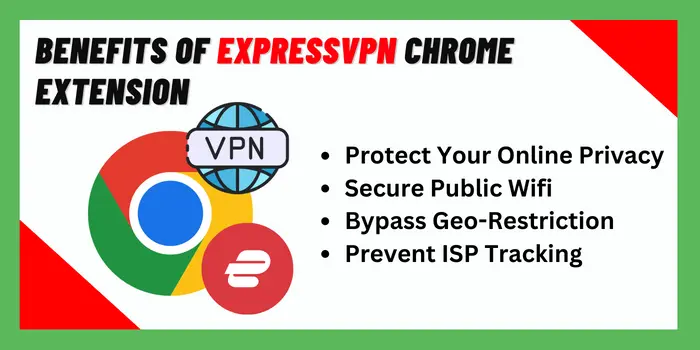
There are many compelling reasons why you need to use ExpressVPN Chrome extension:-
- Protect your privacy:- The ExpressVPN extension encrypts your internet traffic, protecting your personal data from potential hackers, or government surveillance. It blocks unothorized access to your personal data.
- Secure Public Wifi:- The risk of data hack is maximum when you use a public Wifi. ExpressVPN extensions can protect you while using public wifi through its AES 256-bit encryption.
- Bypass geo-restriction:- Some sites restricts the certain content based on your locations. But ExpressVPN extension for Chrome can let you circumvent this geo-restriction and access blocked sites and content.
- Prevent ISP tracking:- If you don’t know your internet service provider can track your location and online activity for various purposes. But ExpressVPN Extension can protect you from that by hiding your IP.
How To Download ExpressVPN Chrome Extension?
Before downloading and start using ExpressVPN Chrome browser you need to apply for an ExpressVPN subscription. To do that follow the given steps.
- Click on the “Get VPN” button on this page
- You will be taken to ExpressVPN’s official website
- Choose an expressVPN Plan (Reccomended ExpressVPN 15 month plan)
- Enter your e-mail and finish your payment
Now to download Chrome Extension just simply go through the given steps:-
- Go to your chrome browser and search for the ExpressVPN Extension for Chrome
- Click on the first link and tap add to Chrome
- Once the install is completed your Extension will be added to to your chrome browser.
How To Use ExpressVPN Chrome Extension?
Now that you have add ExpressVPN extension to Chrome browser next step is to start using it. To use it effectively follow these steps:-
- Tap on the ExpressVPN extension on the top of the your chrome browser.
- Click already a customer
- Sign in using ExpressVPN login credentials received in email.
- Select the ExpressVPN server location.
Now connect to that server and start using ExpressVPN extension to encrypt your data and stay safe.
What Are The Features Of ExpressVPN Chrome Extension?
ExpressVPN is among the top choices among the users only because of its amazing features. Some of the highlighted features include:-
- AES 256-Bit encryption
- Split tunnuling
- Automatic kill switch
- No log policy
- DNS leak protection
- Ultra fast speed
- Port forwarding feature
- 24/7 customer support
What To Do If ExpressVPN Chrome Extension Not Working?
If your ExpressVPN extension for chrome is not working then there are few things that you can try to fix this issue:-
- Check your internet connection:- Make sure that you have a stable internet connection cause a bad internet connection can be a reason for ExpressVPN extension not working.
- Update Chrome extension:- Check and be sure that you are using the latest version of ExpressVPN Extension for Chrome. You can check that in chrome web store if there is any update available do it.
- Restart the Browser:- Close your chrome browser and reopen it sometimes a simple restart can fix this issue.
- Diable other Extension:- If you have too many extension then disable them as conflict between those Extensions can cause distrusption in ExpressVPN functionality.
- Clear Cache and cookies:- Go to browser setting then navigate to the “privacy and security” section and clear the cache and cookies. This can sometimes resolve this ExpressVPN chrome extension issue.
- Contact customer support:- If none of the methods work out then your last resort is to contact their customer support.
Do I Need Chrome Extension For ExpressVPN?
No, you don’t necessarily need ExpressVPN extension for chrome for using ExpessVPN service because ExpressVPN offers dedicated application for all the devices weather it s iOS, android, or desktop.
But using ExpressVPN chrome browser extension offer additional convenience and functionality to the chrome users. It directly integrates into your browser, allowing users to control VPN connection without opening the application.
Is ExpressVPN Chrome Extension Free To Use?
ExpressVPN extension for chrome is not free to use you need an ExpressVPN subscription plan to use it’s services. ExpressVPN offers many plans like ExpressVPN 1-month plan and ExpressVPN 1-year plan.
So if you want to use ExpressVPN extension then you can buy any of these plan and start enjoying top class security with ExpressVPN without needing to open the app again and again.
Does ExpressVPN Chrome Extension Slow Down Internet Speed?
No, ExpressVPN extension does not slow down your speed. In fact ExpressVPN is considered as one of the fastest VPN provider in the market.
But to get consistent internet speed there are conditions like if you need to connect to a server that is near to your current location. If the server is too far from your original location then you can have a slow internet speed.
How Do I Enable ExpressVPN Chrome Extension?
Before you enable ExpressVPN extension for chrome you need to purchase a subscription. IF you already have a subscription then to enable ExpressVPN for chrome you just click on the extension select the server and tap “connect”. Now you are ready to step up your online security.
Should I Use Free VPN Chrome Extension?
No, You should not use free VPN Chrome Extension. They may sound better option but they are very dangerous as they also track your data and sell it for profit. They also do not provide good security while browsing internet.
Final Verdict
ExpressVPN Chrome extension is an amazing tool that helps users to protect their online data and access geo-restricted content from anywhere in the world.
Although ExpressVPN extension for chrome is not necessary to use ExpressVPN services it can make it convenient to use the service as you don’t have to open the application again and again.

