If you want to use ExpressVPN on Ubuntu but have no clue how to install and use ExpressVPN for Ubuntu then don’t worry we got your back. In this article, we will cover all the information you need to setup ExpressVPN Ubuntu.
Ubuntu is an open-source operating system on Linux and sometimes installing new software on Ubuntu can be a headache. But wait, this is definitely not the case with ExpressVPN as ExpressVPN supports 64-bit and 32-bit versions of Ubuntu. So, we will guide you on how to use Express VPN Ubuntu to protect your privacy.
Does ExpressVPN Work For Ubuntu In 2024?
Yes, ExpressVPN does Support Ubuntu. ExpressVPN is compatible with 32 Bit and 64 Bit versions of ubuntu. So you can easily download ExpressVPN for Ubuntu to protect your private data and access geo-restricted sites.
Why Use ExpressVPN On Ubuntu?
Using ExpressVPN Ubuntu provides you with more security and a better browsing experience. Installing Express VPN ubuntu 20.04 can help you protect your privacy and access the internet more securely. Not only that you can also use ExpressVPN to unblock geo-restricted sites. ExpressVPN is also an excellent choice if you planning to use VPN for Torrenting.
How To Download ExpressVPN For Ubuntu?
Here are the simple steps to setup ExpressVPN on Ubuntu in 2024. Follow these steps to get started with ExpressVPN ubuntu.

- Click on the “Get ExpressVPN for Ubuntu” button below
- You will be redirected to the official ExpressVPN site
- Choose a preferred plan ( Use ExpressVPN coupon code to get an extra discount)
- Complete the payment
you will receive an id and password on your registered email. Once you subscribed to an ExpressVPN plan the next step is to set setup ExpressVPN so that you can use it on Ubuntu. Use Clay and Buck ExpressVPN offers to access Ubuntu at the lowest cost and enjoy Ubuntu without any hassle.
How To Setup ExpressVPN Ubuntu In 2024?
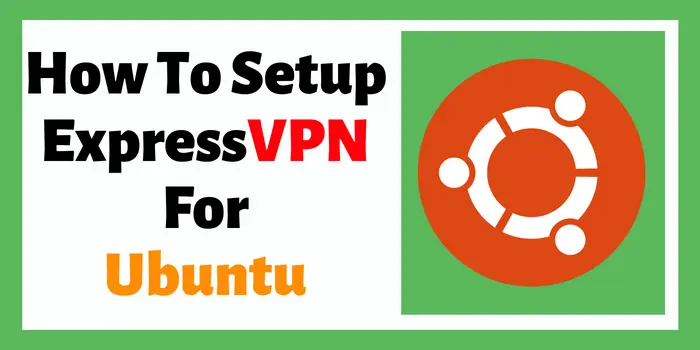
Now that you have subscribed to the ExpressVPN plan you are ready to use it on Ubuntu but first, you need to setup ExpressVPN using the Ubuntu network manager. We will guide you step by step so that you don’t get confused while you login ExpressVPN ubuntu.
- Visit the Official ExpressVPN website.
- Click “My Account” on the top-placed main menu.
- Type the username and password that you received in your email to access your ExpressVPN dashboard.
- Go to Set Up Other Devices > Manual configuration > OpenVPN. Your OpenVPN username and password will be visible on the right side.
- Open the terminal and run the command `sudonano/etc/OpenVPNn/expressvpn.conf` to open the OpenVPN configuration file.
- In the configuration file, add the following lines at the end:
- auth-user-pass
- auth-nocache
- Press CTRL + X to save and exit the configuration file.
- Run the command `sudo systemctl start openvpn@expressvpn` to start the OpenVPN service.
- Run the command `sudo systemctl enable openvpn@expressvpn` to enable the OpenVPN service to start automatically at boot.
- In the terminal, you will be prompted to enter your OpenVPN username and password.
- After providing the credentials, the terminal will establish a connection to the VPN server.
- And now you are ready to use ExpressVPN for Ubuntu.
How To Check If ExpressVPN Is Working On Ubuntu In 2024?
If you want to check your connection status, then run the command `sudo systemctl status openvpn@expressvpn` and you will be able to see if your ExpressVPN connection on Ubuntu is working or not.
How To Disconnect ExpressVPN On Ubuntu?
Disconnecting ExpressVPN Ubuntu is way simpler than setting it up just run the command `sudo systemctl stop openvpn@expressvpn` and your ExpressVPN will be disconnected.
What Features Will You Get With ExpressVPN Ubuntu?
If you download ExpressVPN for Ubuntu, you will get some of the best features you can expect from a VPN. ExpressVPN is active in the market for the last 14 years and providing its top services since then.
ExpressVPN has more than 3 million monthly active users which should give you an idea of how good ExpressVPN’s features and services are. Some of the key features that you will get after you install ExpressVPN on Ubuntu are:-

- Security:- One of the main features that you will get with ExpressVPN for Ubuntu is the best high-grade security. ExpressVPN uses industry-standard AES-256-bit encryption which is more than capable of protecting your private data. ExpressVPN is also one of the few VPN with Port Forwarding features.
- Access to 3000+ servers:- With ExpressVPN Ubuntu you can get access to more than 3000 servers across 94 countries. Which gives you a variety of server options to choose from.
- Strict No log Policy:- Means none of your data will be kept saved for future use or governmental use. No one can know what you searched or did online not even your VPN service provider.
- Split-Tunnuling:- This feature allows you to control which applications need VPN and which applications can run without the use of a VPN.
- Access to geo-blocked sites:- ExpressVPN is the best choice if you want to access any site which is blocked in your location. You can use ExpressVPN for Linux Ubuntu to watch other country movies and shows.
- Automatic kill switch:- It also provides you with the feature of a kill switch. It is an excellent ExpressVPN feature that blocks all your incoming traffic in case your VPN connection on Ubuntu is lost. This feature prevents your data from getting leaked.
- 24/7 Support:- If you ever face any issue using Express VPN Ubuntu you can contact their customer support. You are sure to get a response within 24 hours.
How To Install ExpressVPN For Ubuntu?
Signup for ExpressVPN > navigate to manual configuration > copy OpenVPN username and password > run `sudonano/etc/OpenVPNn/expressvpn.conf > add “auth-user-pass” & “Auth-nocache” > run `sudo systemctl start openvpn@expressvpn` > run command `sudo systemctl enable openvpn@expressvpn`.
Is It Safe To Use ExpressVPN For Ubuntu In 2024?
Yes, It is completely safe to use ExpressVPN on Ubuntu. As we told you ExpressVPN does support 32-bit and 64-bit versions of Ubuntu. So you can completely trust and use ExpressVPN ubuntu arm64.

