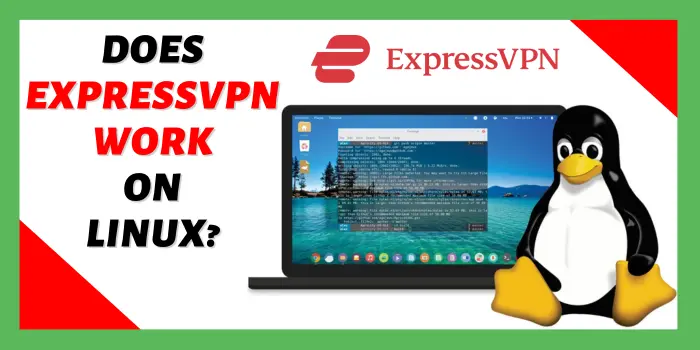Are you curious to know whether does ExpressVPN work on Linux? Read guide to install ExpressVPN Linux using terminal commands & activate it.
ExpressVPN provides top-notch security for Linux platforms. Though Linux doesn’t support all VPN service providers but ExpressVPN is among the supported VPNs. After you install Express VPN for Linux you can easily bypass geo-restrictions & access blocked websites content.
In this article, we are going to discuss how to install ExpressVPN on Linux and how to use Linux ExpressVPN works after installation.
Is ExpressVPN Available For Linux?
Yes, ExpressVPN is available on the Linux platform. ExpressVPN is compatible with a wide range of different operating systems including Linux also. With its platform dedicated version, ExpressVPN work on Linux with ease after you install it on your Linux device.
How To install ExpressVPN On Linux In 2024?
There are 3 ways to setup Linux ExpressVPN with a few steps.
- Install ExpressVPN Linux Dedicated Application
- Configure ExpressVPN via Ubuntu Network Manager
- Setup ExpressVPN For Linux via Terminal
You can choose any of the above-mentioned methods which is comfortable for you. After picking a specific method, you can read the guide below for how does ExpressVPN work on Linux. So Linux users can keep reading below to know the steps for configuring ExpressVPN.
Install ExpressVPN Linux Dedicated Application

The steps to install ExpressVPN on Linux using its platform-dedicated application are given below:
- Purchase an ExpressVPN subscription.(Get ExpressVPN 2 yr plan)
- Now login to the ExpressVPN dashboard in the web browser.
- Copy your ExpressVPN credentials and save them.
- Go to the terminal of Linux and input: “uname -m” or “arch” command.
- Check the Linux version for 32-bit or 64-bit.
- Then download ExpressVPN’s version for Linux.
- Now open “Downloads” folder & right-click the ExpressVPN file.
- Tap “Software Install” within “Open using other application”
- Then hit the “Install” button so that ExpressVPN work on Linux.
- Type in “Password” and press “Authenticate” to continue.
- When the installation completes, go to Terminal.
- Input command: expressvpn and press the “Enter” key.
- Then type the command: cd ~/Downloads/.
- Now Ubuntu users will input sudo dpkg -I [ExpressVPN’s file name], Fedora users will type in sudo yum install [ExpressVPN file name] or sudo dnf install [ExpressVPN file name] & Arch users will write sudo pacman -U [ExpressVPN filename].
- Now type the command: expressvpn activate
- Enter the ExpressVPN activation code from the dashboard.
- Then input “Y” or “N” for Anonymous data logging.
- If you selected “Yes”, then run expressvpn preferences set send_diagnostics false command.
Configure ExpressVPN via Ubuntu Network Manager
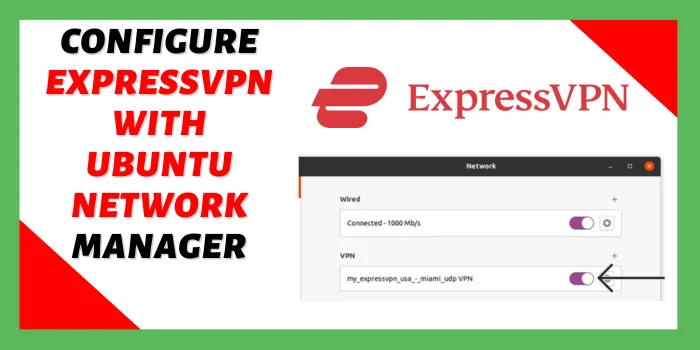
Using Ubuntu Network Manager is one of the solutions to how does ExpressVPN work on Linux. The steps to install ExpressVPN Linux with Ubuntu Network Manager are given below:
- Get an ExpressVPN subscription. (ExpressVPN 15 months deal Suggested)
- Then sign in ExpressVPN account & move to the dashboard.
- Visit “Manual Configuration”, tap “Setup other devices”.
- Click on “OpenVPN” now & select a server.
- Download the OpenVPN config file of chosen server.
- Then visit the “Network” tab inside “Settings” on Linux.
- Now in “VPN” section, tap “+” sign & choose “Import From File”.
- Select the OpenVPN config file and tap “Open”.
- Then authenticate after “Upload the corresponding OVPN files” pops up.
- Go to section “Type” & pick “Password with TLS certificate”.
- Write your username with a password as mentioned in OpenVPN section.
- Now move to the “General” tab after clicking the “Advanced” button.
- Then input “1195” in the custom Gateway port.
- Set “LZO” for the data compression method.
- Use custom MTU “1500” & custom UDP “1300”.
- Check the box that restricts TCP maximum size.
- Also, tick the Randomize remote host option.
- Now move to the security tab.
- Then enter “Cipher: AES-256-CBC”.
- Use “HMAC Authentication: SHA-512”.
- Visit “TLS AUthetication” tab.
- Add the Key File “ta. key”, that you downloaded for ExpressVPN server.
- Choose Key Directions as 1.
- Then save by clicking “OK” & move back to the Network window to activate the VPN connection.
Setup ExpressVPN For Linux via Terminal
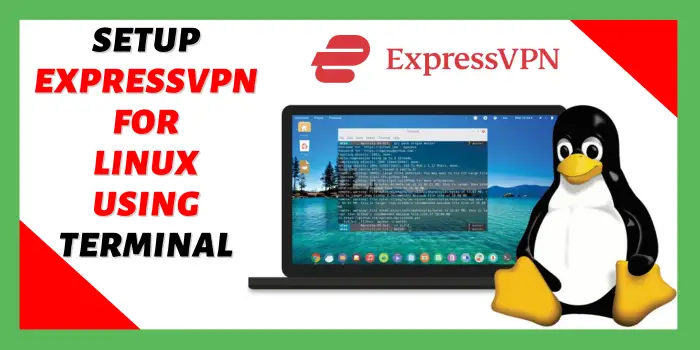
If you are an advanced user then you can make ExpressVPN work on Linux using Terminal commands. To install ExpressVPN Linux, you will have to use the OpenVPN protocol.
The steps to configure Linux ExpressVPN are given below:
- Subscribe & sign in ExpressVPN via web browser.
- After this, go to the ExpressVPN dashboard to copy credentials.
- Now moving to the “Setup other devices” tab, choose “OpenVPN” under “Manual Configuration”.
- Then select any server & download its OVPN config file.
- Now use Terminal to run commands depending on different Linux versions.
ExpressVPN Linux Terminal Commands For Unbuntu Users
If you don’t know how does ExpressVPN work on Linux Ubuntu then use the following commands:
- Go to Terminal and write command $ sudo apt install openvpn openvpn-systemd-resolved & press Enter.
- Now you have to initiate OpenVPN by the following command:
$ sudo openvpn –config /[OVPN file path]/my_expressvpn_[server location].ovpn –script-security 2 –up /etc/openvpn/update-systemd-resolved –down /etc/openvpn/update-systemd-resolved –dhcp-option ‘DOMAIN-ROUTE .’ –down-pre
- Edit [OVPN file path]. Make sure to write the path to where the ExpressVPN OVPN config file was downloaded.
- Edit [server location]. Write the location as mentioned in the name of the downloaded file of ExpressVPN for Ubuntu Linux.
- Now provide your OpenVPN credentials & leave the Terminal window open to keep your VPN connection active.
ExpressVPN Linux Commands For Fedora/CentOS Terminal
If you are using the Fedora distribution of Linux, then ExpressVPN work on Linux if you follow these commands:
- Install the downloaded file using the command: $ sudo dnf install openvpn
- Now you need to activate the OpenVPN protocol via the following command:
$ sudo openvpn –config /[OVPN file path]/my_expressvpn_[server location].ovpn
–script-security 2 –up /etc/openvpn/client.up –down /etc/openvpn/client.down
- Edit [OVPN file path]. Make sure to write the path to where the ExpressVPN OVPN config file was downloaded.
- Edit [server location]. Write the location as mentioned in the name of the downloaded file.
- Input your OpenVPN password along with your username & let the Terminal stay active.
Debian Terminal Commands To Install Express VPN For Linux
If Debian distribution users can’t figure out how does ExpressVPN work on Linux then follow below given commands:
- At first, use the ExpressVPN Linux command: $ sudo apt install openvpn resolvconf from Terminal.
- Now launching OpenVPN is the next step, so use the following command:
$ sudo openvpn –config /[OVPN file path]/my_expressvpn_[server location].ovpn –script-security 2 –up /etc/openvpn/update-resolv-conf –down /etc/openvpn/update-resolv-conf
- Edit [OVPN file path]. Make sure to write the path to where the ExpressVPN OVPN config file was downloaded.
- Edit [server location]. Write the location as mentioned in the name of the downloaded file.
- Enter OpenVPN credentials & don’t close the Terminal to keep the VPN connection active.
How To Use ExpressVPN On Linux?
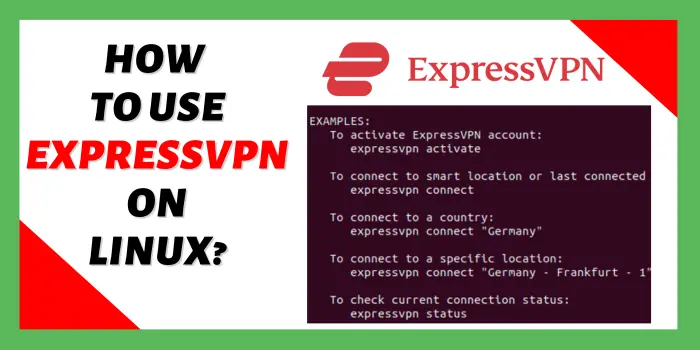
After you install ExpressVPN Linux, your next step is to use it. While Linux commands are quite confusing for beginners & they don’t know how does ExpressVPN work on Linux. The commands to use ExpressVPN for Linux are given below:
- Connect to the VPN server using the command: expressvpn connect
- To check server status, use the command: expressvpn status
- Disconnecting from the server uses the command: expressvpn disconnect
- For changing ExpressVPN server locations, check the server list using the command: expressvpn list
- You can get available server locations using the command: expressvpn list all
- Connecting to a specific location, use the command: expressvpn connect [LOCATION] or expressvpn connect [ALIAS]. For example, expressvpn connect “France – Paris – 2” or expressvpn connect [frpa2].
- To use Lightway protocol via TCP or UDP, use commands: expressvpn protocol lightway_tcp or expressvpn protocol lightway_udp
- For using OpenVPN protocol, use the command: expressvpn protocol tcp or expressvpn protocol udp
- If you want the protocol to be used automatically, use the command: expressvpn protocol auto
- Threat Manager can be enabled using the command: expressvpn preferences set block_trackers true
- The auto-connect feature can be activated via the command: expressvpn autoconnect true
What Benefits You Get With ExpressVPN For Linux?
There are many advantages of using Linux ExpressVPN setup as mentioned below:
- Massive Server Network: You get to use 3000+ servers of ExpressVPN spread across 94 countries and 160 cities globally.
- High-Grade Encryption: ExpressVPN work on Linux using 256-bit AES encryption that can protect the data you send or receive over the internet.
- Data Leak Protection: On server disconnection, ExpressVPN Linux keeps your personal data stays protected with its Network Lock Kill Switch.
- Log Privacy: Your browsing logs and connection logs are never stored under the ExpressVPN no-log policy.
- Fast Speed: While browsing or streaming, you will not suffer any buffering issues with ExpressVPN’s high-speed server connections.
Which Plan Of ExpressVPN Work On Linux?
There are three plans of ExpressVPN for Linux users as mentioned below:
- ExpressVPN 1 Month Plan: Monthly plan is an expensive one and you will be charged $12.95 each month for using it.
- ExpressVPN 6 Months Plan: This is less costly than the monthly plan and you will be charged $9.99/mo for buying this plan.
- ExpressVPN 12 Months Plan: It is the best ExpressVPN Linux plan for users as you will be charged $6.67/mo. It will come at a 49% discount along with an extra free 3 months service.
Does ExpressVPN Work On Linux In 2024?
Yes, ExpressVPN works on all Linux distributions. It has a native app that is specially designed for the Linux platform and works well on Ubuntu, Fedora, Arch, Debian, etc.
What If I Use A Free VPN Instead Of ExpressVPN For Linux?
Using a free VPN service will put your personal data at risk. Free VPNs might sell your data or lose it to hackers due to weak security measures. So the only way to maintain data privacy is to buy ExpressVPN.
Final Verdict – Install ExpressVPN Linux Now
After reading this article, you will be able to Install ExpressVPN on Linux without any issues. We have shared three different ways about how does ExpressVPN work on Linux via its Linux dedicated app, using Ubuntu Network Manager, or with Terminal commands.
ExpressVPN is among the best VPN for privacy that offers extreme online security measures like 256-bit encryption, Kill Switch & Split-tunnelling. You can setup Express VPN for Linux and its distribution risk-free with its 30-day money-back guarantee.