Google Bard is a Google sub tool which give a straight competition to ChatGPT. Google Bard is an experimental version of AI auto content generation tool. Google Bard AI is a natural language processing (NLP) technology developed by the Google AI team. It is focused on the automatic understanding of user intent and content.
It is an AI-based platform that can help developers build natural language applications that can interact with users in a more natural and intuitive way.
In this article, you get to know about the features, benefits and how to log in or create an account in and get access to Google Bard login page. You also get your queries answered in this below article.
How To Do Google Bard Login?
Google Bard is still in developing process, so for now users can’t be able to get access to it. However, you can sign up for the waitlist to be notified when it is released. To sign up for the waitlist, follow these steps:
- Go to the Google Bard Official website.
- Click on the “Join waitlist” button.
- Sign in to your Google account.
- Choose if you like to receive email updates, then select “Yes, I’m in”.
Once you have signed up for the waitlist, you will be notified when Google Bard.Google page is released in your country.
Google Bard Features
These are some popular features which you can use after you get access to Google Bard login page. It is capable of doing all your content creation task without any extra efforts and with an easy hand in couples of seconds.
- Easily create various unique text design, poems, code, scripts email, letters, etc.
- Translate languages.
- Write different kinds of creative content.
- Simplify complex topics.
- Learn more about the best strikers in football right now, and then get drills to build your skills.
While the Bard is still under development, but it has learned to perform many kinds of tasks Which ChatGPT is doing from the last 2 years.
When Will Google Bard Login Be Available In Your Country?
You can use Google Bard AI by joining the Waitlist if your regions comes in Google Bard available Countries list, it’s difficult to say that how many times it takes to launch Bard in your country. There is no such official update from the Bard team regarding which date it is going to be launched for all the users.
Moreover, it is the possibilities that Bard is going to be launched for all user in the mid of this year. Till then you can use the other alternatives of Google Bard.
How To Use Google Bard?
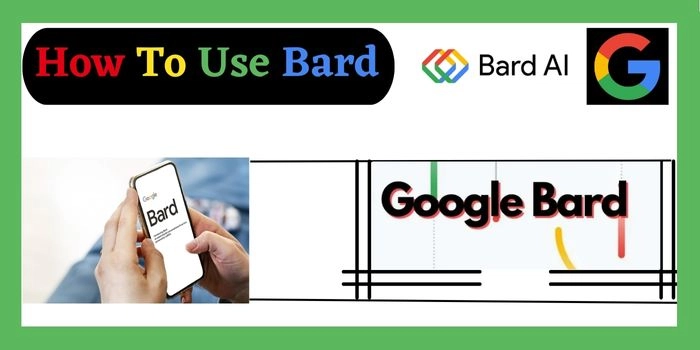
If you want to use the Google Bard login page or get access to it, so you can just follow these simple steps:
- Go to Google Bard website after login to Google Bard (bard.google.com) and sign up for an account.
- Once you have an account, you can begin creating a new project.
- Enter a title and description for your project and click “Create”.
- On the project page, you can add text, images, audio, and video to your project.
- Once you have added all of your content, click “Save” to save your project.
- When you are ready to publish your project, click “Publish” and select where you would like to share your project.
After following these simple steps, Once published, your project will be available for others to view, comment on, and share.
Simple Steps To Create Google Bard Account
You can follow these simple steps to create a Google Bard account.
- Go to the Bard login website.
- Click “Sign Up” in the top right corner.
- Enter your Gmail address and now create a unique password.
- Enter information about yourself.
- Agree to the terms and conditions and click “Create Account”.
- You will be redirected to the Dashboard.
You can easily create and access to Google Bard login account by just following these simple steps and get access to one of the advanced AI system in current time. It is capable of giving the real information at second number of times.
How Much Does Google Bard Cost?
Google Bard AI is currently free to use in countries where it is available. Google Bard login page is currently available in some selected countries. If you want to access Bard for free, so you can join the waitlist to create Google Bard account . It is in at now testing mode for some trusted user.
How To Login Google Bard From Egypt?
Google Bard is now available for some selected country. If you are in Egypt currently where Google Bard is not available right now. You can still access it by just using a VPN.VPN can redirect your IP address to that country IP address where the Bard is available. Which can be useful for accessing websites and services that are not available in Egypt. For now Google Bard is available in Philippines and some other countries which are far from borders.
Here are the steps for Google Bard login from Egypt using a VPN:
- Download and install a VPN for Egypt on your device.
- Once the VPN is installed, open it and connect to a server in a country where Google Bard login page is available.
- After you connected to a VPN.
- Open browser and go to the Google Bard website.
Before using the VPN, you need to note that using a VPN can slow down your internet connection, so it is important to choose a VPN provider with fast speeds.
Additionally, some VPN providers may not be reliable, so it is significant to do your research before selecting one.
We suggest you, one of the best NordVPN which is the best VPN for Google Bard. it offers fast speeds, reliable connections, and a wide range of server locations of 5400+ from 60 countries. This is also a relatively affordable, which make it a good option for budget-friendly users.
Google Bard Login Credentials
While accessing the Google Bard page some user may forget to add their login credentials so below we have listed some key points you should remember while logging to Google Bard official website.
- Login to the official site for Google Bard login.
- Fill in your Email and password.
- Tap on the forgot password button if you forgot your password.
- Enter the login OTP which you received on your email.
- Make your new password, try login in from that password.
After following these simple steps, you can easily fill your login credentials and also make a new login password with our above listed steps.
Conclusion
We hope that your all queries will be solved from our above How to login and create account in Google Bard Login page. We have listed all the steps to creating and login an account, and we have also added some users generated queries like Google Bard benefits, launch, and pricing and many others information related to Google Bard and sign up.
What Is Google Bard Login Website?
Bard.google.com is the official site to get access to the Bard AI by login simply using your Gmail and joining the waitlist.
Does Google Bard Need A Login?
Yes, you need to log in to the bard login page after that you need to join the waitlist o then you can easily get access to Google Bard.
