NordVPN login not working is a common error and there may be various factors why you can not loggin’. There is nothing to about worry if also one of them you faced or continuously facing the problem. Then stay with us and read all the way through. In this detailed guide, we will discuss all the probable factors that may create this problem and also particular solutions for that.
Reasons that Prevent You From Login To NordVPN
Various factors obstruct NordVPN login authentication and result in NordVPN login not working 2024. Here are the possible factors you must check if facing any problems during the signing process.

- Wrong Username and Password: Double check your entered username and password before signin. Password and username are case sensitive so also check the capital case and lowercase of your password.
- Unstable Internet Connection: Check well before logging into Nord VPN, whether your device has a good network connection or not. An unstable or weak network is also a trouble for NordVPN login.
- OS Error: This can also be a reason for NordVPN browser login not working because in this your device’s hardware may malfunction or software crash. This results in your device rebooting, freezing, stopping working entirely, and shutting down without warning.
- Regional Restrictions: Location is also a factor that can create defects in your NordVPN sign in process. You can only do NordVPN login from the location where this VPN is available. If you are trying to access the VPN from a constraint location then it will show an error.
- Use Of Outdated Version: Usage of an obsolete app or version may become a reason for NordVPN app login not working.
- Use Of Another Proxy or VPNs: Turn off your other VPN or Proxy during the sign-in to NordVPN. Third-party proxies and unreliable VPNs also lead you to NordVPN browser login not working.
- Check Your Device Version: Also check that your device is well up to date and compatible with the Nord VPN application. An outdated device can run the application properly.
- These are some factors that you must check if facing a NordVPN login error. If you want to detailed NordVPN sign-in guide then check out the NordVPN Login With Your Device detailed article.
In this, you will get quick and easy Nord VPN login steps for different devices including Android, iOS, Windows, and Routers.
How To Fix NordVPN Login Not Working On Windows 10 And 11?
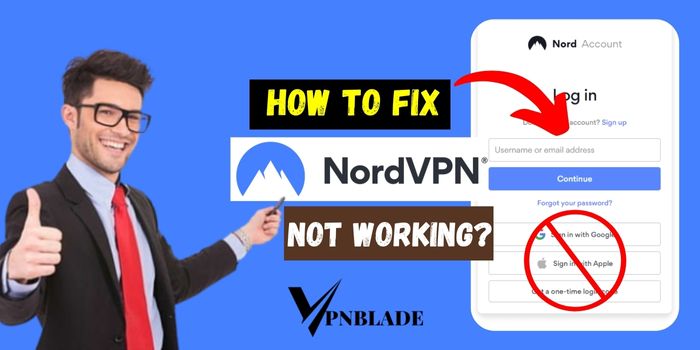
If you are also facing NordVPN login failed on Windows or cannot rectify the NordVPN login not working on Windows 11 and 10. Then follow the below-mentioned steps to fix NordVPN login error.
Reinstall NordVPN: We will put this on top of our list of solutions as it has worked many times. Reinstall the extension to fix NordVPN browser login not working.
Disable Firewall and Antivirus Software: Disable your Firewall, Antivirus, and other security software because many times they will interfere during NordVPN login. After successful login don’t forget to turn all security software back.
Reboot your device: A simple and quick reboot can solve NordVPN signin not working problem. You can also try this method to resolve the Nord VPN login error.
Clear All Cache and Cookies: Sometimes cookies and cache also restrict you from logging. Clear all NordVPN cache and data and try to log in again.
Overloaded NordVPN’s Server: Another reason for NordVPN signin not working 2024 is the preoccupy of its servers. Busy servers can reject your login connection requests, in this case, wait for some time and retry.
Fix NordVPN Login Not Working Linux

If you are also a Linux user and facing signin issue then here are the troubleshooting steps for NordVPN Linux login not working.
- Check your security key and password that you are using for login to NordVPN. Also, check the extra space and capital and small letters of username and password.
- If you can’t log in then pause or disable all the extensions in your window this may also help you. Some extensions and third-party proxies also interfere during signin.
- Clear all the data, cache, and history and try again, an excessive amount of data also prevents you from successfully logging.
- Connect your device with a stable network connection, because of weak internet connection your login request can also rejected.
- Activation of extra security options also discovers NordVPN signin not working error. Turn off the antivirus and firewall then try again. Many times users fix the problem by using this method.
Does OS Error Resposible For NordVPN App Not Login?
Yes, an OS issue refers to an operation system error, because of this issue you can also face problems during signin to NordVPN. In this, your device may freeze, shut down automatically, or stop working without any warning.
Why I Can’t Login To NordVPN On iPhone And Android?
NordVPN login not working on iPhone then try the below-mentioned steps they will help you to fix NordVPN login error.
- Wrong Password
- Use of third-party extensions
- Use of another proxy and unreliable VPN
- Outdated or Obsolete device’s version or NordVPN app
- OS error
- Try to log in from the unrestricted area
What To Do If NordVPN Login Not Working On Mac?
Here are some troubleshooting steps that must check to fix NordVPN signin error on Mac.
- Check your username and password
- Make sure your device has a stable internet connection
- Ensure that your account is active
- Logout your account
- Restart your router
- Reconnect to wifi
- Clear all cache and VPN app data on MacOS
- Try to switch to TCP connection protocol
- Reinstall the application
- Reset your password
Why NordVPN User Authentication Failed?
The use of the wrong password and login on multiple devices is a major reason because NordVPN says user authentication failed.
