Want to use a VPN for Samsung TV to unblock all the geo restricted content on your Smart TV and enjoy lag free streaming and gaming experience.
As you know, you have access to your region’s streaming libraries on your Samsung Smart TV. To enable different region streaming libraries, you must have them available there, or you should have that country’s IP. Only a VPN can help you connect to that region and access the IP.
So if you also want to unblock different regions’ streaming platforms and libraries, then keep reading the article. Here you will get to know about the top 5 VPN for Samsung Smart TV and a setup guide that will help you get a VPN on your Samsung TV.
Can I Use VPN On Samsung TV 2024?
Yes, you can use the VPN for Samsung Smart TV to access all the geo restricted content on your Samsung TV. A VPN will connect to the country server whose streaming or gaming content you want to access on your TV.
VPN for Samsung Smart TV not only enables access to content but also provides strong security and privacy features. So that no third party app, hacker, or spyware will see your online activity or steal your data.
Benefits Of Using A VPN On Samsung Smart TV 2024
There are many benefits of using a VPN for Samsung Smart TV which you can see below. So you can determine the use of a VPN on Samsung Smart TV.
Increased Privacy: VPN protects your online privacy by using powerful encryption to encrypt all of your internet activity. So that your ISP, the government, and other outside organizations will not find your online activity to monitor your behavior.
Access To Geo-Restricted Content: Accessing websites and streaming service providers that are restricted in your location is the main usage of a VPN. With the help of a VPN, you can easily access websites such as Netflix, Hulu, Disney Plus, and many others.
Bypassing Censorship: You do not have to fear if internet censorship is strictly enforced in your region; VPN services pass your internet traffic through a server located in a nation without any restrictions.
Improved Security: VPNs increase your online security by shielding your data from hackers, malware, and other threats.
Improve your streaming speeds: by avoiding ISP throttling, a VPN improves your streaming speed. This is because occasionally ISPs throttle bandwidth for streaming services in order to reduce bandwidth expenses.
Affordability: You can safeguard your online privacy at a reasonable price. There are various VPN companies that provide budget-friendly membership packages.
What Are The VPN For Samsung TV?

Here we have selected the 5 best VPN for Samsung Smart TV 2024, which come with the latest features and strong security and privacy.
- ExpressVPN – All time best VPN for Samsung Smart TV
- NordVPN – Secures Samsung Smart TV VPN
- IPVanish – Unlimited device support VPN for Samsung TV
- Surfshark – Affordable VPN for Samsung Smart TV
- CyberGhost – Extensive servers network for Samsung Smart TV VPN
ExpressVPN – All Time Best VPN For Samsung Smart TV

ExpressVPN Samsung TV is all time best VPN to use on Samsung Smart TV. It offers a fast network speed which provides you with the best streaming and gaming experiences on TV without any lag.
ExpressVPN servers are located in 94 countries with more than 3000 servers you can have access to any of them to get connected to the world. Most of its servers are optimized for streaming and gaming to provide buffer free experience.
To provide online security ExpressVPN use military-grade encryption which encrypts your internet traffic. To protect your online data from spying eyes.
Features of ExpresVPN Samsung TV
- 3000+ servers in 94 locations
- Hide IP address
- ExpressVPN DNS Leak Protection
- AES 256-bit encryption
- 5 devices simultaneous connection
- Military-grade security
- split tunneling feature
- Automatic Kill switch
- Port Forwarding Feature
- ExpressVPN dedicated IP
- Lightway protocols
- Ultra fast speed
- 24/7 customer support
- 30 days money back guarantee
Plan & Pricing of ExpressVPN Samsung Smart TV
All pricing of ExpressVPN is listed below. So you can pick any of them according to your needs and get a 49% discount on ExpressVPN.
| Pricing of ExpressVPN | Pricing of ExpressVPN |
|---|---|
| 1 month plan of ExpressVPN | $12.95 |
| 6 month plan of ExpressVPN | $9.99 |
| 1 year plan + 3 month free ExpressVPN | $6.67 |
NordVPN – Secures Samsung Smart TV VPN
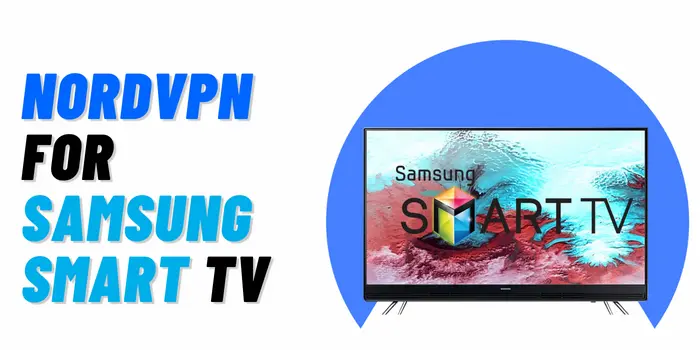
NordVPN Samsung Smart TV is another excellent option for your Smart TV. This VPN comes with powerful 256 bit encryption and a kill switch that protects your online traffic. So that no hacker, spying eyes, or third party app can snoop on your activity.
To provide a fast streaming and gaming experience, NordVPN offers a wide range of servers. You can also watch Disney Plus with NordVPN on Samsung TV. This means you can have access to most of the video content on your device. Also, NordVPN has a strict no log policy, which means your activities are not stored and shared with anyone.
Features of NordVPN Samsung Smart TV
- servers in 60+ countries with 5,500+ servers
- AES 256-bit encryption
- Double VPN protection
- NordVPN Threat Protection
- Unlimited bandwidth
- Dedicated P2P
- NordVPN dedicated IP
- Automatic Kill switch
- Strict no log policy
- Connect NordVPN in 6 devices simultaneously
- NordVPN Meshnet
- 30 days money back guarantee
- 24/7 customer support
Plan & Pricing of NordVPN Samsung TV
You can see the plans of NordVPN and you can subscribe to the best plan according to your needs and get 68% discount with NordVPN coupon code.
| Plan of NordVPN | Pricing of NordVPN |
|---|---|
| 1 month plan of NordVPN | $12.99 |
| 1 year plan of NordVPN | $4.99 |
| 2 year plan of NordVPN | $3.35 |
IPVanish – Unlimited Device Support VPN For Samsung TV

If you are concerned about your online privacy, then install IPVanish for Samsung Smart TV will be good. This VPN comes with advanced encryption to protect your online activity. Along with that, IPVanish comes with a strict “No Logs” policy that does not share or collate users’ data..
IPVanish has 40,000 IP addresses, which means whenever you connect to IPVanish servers, you receive new IPs that help you get anonymous on the internet and easily access streaming and gaming sites. IPVanish is also a great VPN for DsTV.
So if you want to use IPVanish on different devices at the same time, then you can do it. As we have mentioned, IPVanish offer unlimited device with all of it subscription
Features of IPVanish VPN Samsung Smart TV
- 2,200+ servers in 75+ VPN locations
- Shared IP addresses
- Dadicated app for all the devices
- High speed internet connection
- Strict No-log policy
- Unlimited device feature
- VPN Kill switch
- DNS leak protection
- Split tunneling and SOCKS5 proxy
- 30 days money-back guarantee
- 24/7 active customer support
Plan & Pricing of IPVanish for Samsung TV
It has three different plans that can get you up to 72% discount of IPVanish. So that when you buy a VPN for Samsung Smart TV, it will be more pocket friendly for you.
| Plan of IPVanish | Pricing of IPVanish |
|---|---|
| 1 month plan of IPVanish | $11.99 |
| 1 year plan of IPVanish | $4.50 |
| 2 year plan of IPVanish | $3.33 |
Surfshark – Affordable VPN For Samsung Smart TV

If you are looking for a budget friendly VPN, then install Surfshark for Samsung TV is the best option for you. Surfshark offers an unlimited connection that you can use not only for Samsung TV but also for other home devices. you will be able to watch Channel 5 with VPN at low cost with Surfshark.
At an affordable price, you can protect your online privacy and security with military grade encryption, anonymity, and an advanced kill switch. Surfshark hides your online activity and makes you invisible so that no one can spy on you.
Features of Surfshark VPN Samsung Smart TV
- Surfshark has 3400+ servers in 100 Countries
- Get 24/7 Support From Experts
- Whitelister features
- Get verified security with Cure53
- Strict No Logs Policy
- You get protection for Unlimited Devices
- AES-256 GCM Encryption
- 30 Days Money Back Guarantee
Plan & Pricing of Surfshark Samsung Smart TV
These are the plans that you can buy with up to an 81% discount of Surfshark VPN. This offer you will get is limited period.
| Plan of Surfshark | Pricing of Surfshark |
|---|---|
| 1 month plan of Surfshark | $12.95 |
| 1 year plan of Surfshark | $3.99 |
| 2 year plan of Surfshark | $2.49 |
CyberGhost – Extensive Servers Network For Samsung Smart TV VPN

CyberGhost Samsung TV can be a good choice because it offers one of the largest server networks, which helps unblock most of the streaming sites and their libraries. So that you won’t miss any shows or movies that are not available in your region.
All the CyberGhost servers are secure with AES 256 bits encription which encrypts your internet traffic. So that no one can see your online activity or personal data, and you can enjoy all the latest shows, movies, and series without any restriction on your Samsung Smart TV.
Features of CyberGhost VPN Samsung Smart TV
- 256-bit AES encryption
- 24/7 live chat support
- Automatic Kill Switch
- Over 9000 global servers
- DNS & IP Leak Protection
- CyberGhost no log policy
- Access to geo-Blocked content
- Supports up to 7 devices
- OpenVPN, L2TP-IPsec & PPTP protocols
These VPNs are considered to be some of the best options for Samsung Smart TVs, and you can also use these VPN for LG Smart TVs. By utilizing these VPN services, you can enjoy the benefits of enhanced security, privacy, and access to content on both Samsung and LG Smart TVs.
Plan & Pricing of CyberGhost for Samsung TV
Al the plan of are listed which you can get with 84% discount on CyberGhost VPN. so you can pick the plan which you want for Samsung Smart TV.
| Plan of CyberGhost | Pricing of CyberGhost |
|---|---|
| 1 month plan of CyberGhost | $12.99 |
| 6 months plan of CyberGhost | $6.99 |
| 2 year plan of CyberGhost | $2.11 |
How To Consider The Best VPN For Samsung TV?
Before choosing the VPN for Samsung Smart TV you have to ensure that the VPN has these basic features. So that you won’t make the wrong decision to get a VPN on Samsung Smart TV.
- Compatibility: Ensure that the VPN is compatible with Samsung Smart TV because some of the VPNs do support all devices
- Security: Always go with a VPN that offers strong security and privacy features, such as military-grade encryption and a no-logs policy. So that while accessing geo-restricted sites, your data will be safe.
- Speed: Make sure the VPN offers fast speeds so you can stream content without lag and does not slow down your internet connection.
- Ease of use: The VPN must be easy to set up and use for Samsung TVs. Although some VPNs offer dedicated apps for TVs, others require you to set them up on your router.
- Price: Choose a VPN that fits your budget and meets all your needs.
- Customer service: Search for a VPN with a helpful and educated customer care crew. If you have any problems with the VPN, you will be able to get help from the customer support team.
Can I Install A VPN On Samsung Smart TV?
No, you cannot install VPN on Samsung TV. This is because the Samsung Smart TV comes with Tizen OS. The Tizen OS is developed by Samsung for their TVs, and this operating system does not support VPN.
So if you want to use VPN on Samsung Smart TV, then you have to use it with Smart DNS, a router, or a shared network. Directly, you cannot use a VPN for Samsung Smart TV.
How To Use VPN On Samsung Smart TV In 2024?
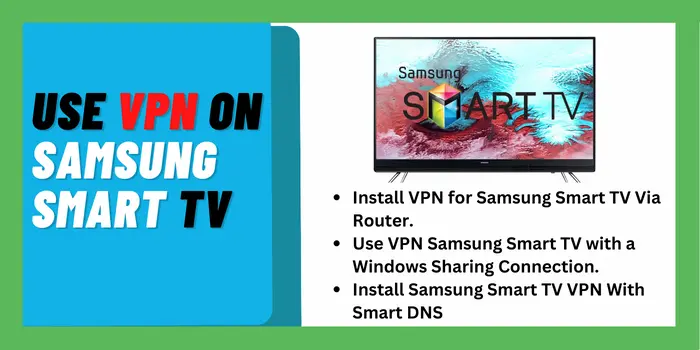
Samsung Smart TV does not support VPN. To use a VPN on Samsung TV, you have several different ways to make it easy to use the VPN for Samsung Smart TV.
- Install VPN for Samsung Smart TV Via Router.
- Use VPN Samsung Smart TV with a Windows Sharing Connection.
- Install Samsung Smart TV VPN With Smart DNS
Install VPN For Samsung Smart TV Via Router
You can use the VPN on Samsung TV with the router; for that, you just have to see the instructions that are given below. You will know the process of installing VPN on router.
- First, check that the router is complete with the VPN
- Login to your router account
- Find the VPN setting on the panel
- Select the VPN protocol that your VPN provides support
- Enter your VPN login credentials
- On the VPN servers section
- Select the VPN servers you want to connect
- Save all the setting you have done
- Restart router and Samsung TV
- Now you can access the geo restricted content with VPN connection.
Use VPN Samsung Smart TV With A Windows Sharing Connection
This is another method to use a VPN on Samsung Smart TV. Here you will learn how you can share the connection with your Windows device, either a PC or laptop.
- First download the windows dedicated app of VPN (recommend ExpressVPN)
- Login to your account
- Go to the servers selection and select the servers you want to connect
- Open the mobile hotspot setting on your Windows device
- Check that your WiFi network is connected
- Connect Samsung TV with network setting > network type > wireless connection
- connect to a hotspot on a computer or laptop.
- Finally you can unblock region lock content
Install Samsung Smart TV VPN With Smart DNS
With the use of Smart DNS you can also use the VPN with Samsung Smart TV. To connect that Samsung TV you can follow the steps that are listed below.
- First purchase the VPN subscription (recommend ExpressVPN)
- Login VPN account
- Go to the Smart DNS setting page
- On Samsung TV go to the network setting > network type > IP setting > DNS setting
- Enter DNS manually which you get from the VPN DNS page
- Click ok and restart the Samsung TV
- Now open any app and stream geo-restricted content on TV
How To Fix VPN Is Not Working On Smasung Smart Tv?
There are a few things you can try to fix the issue of a VPN not working with Samsung Smart TV.
- Check your internet connection. Check the TV and the device you are using for VPN are connected to the internet such as a router or PC.
- Make sure your VPN is turned on. Ensure that your VPN connection is enabled as well VPN setting on your device is enabled.
- Try a different VPN server. You can try to connect to a different VPN server. There might be a chance the server is overloaded so you should connect to the new one to fix the issue.
- Restart your TV. Most of the time, a simple restart can resolve the problems with your TV.
- Update your VPN app or service. If the VPN update is available, then update the VPN software, or you can check the latest version of VPN from the official site and download it to install it.
- Contact your VPN provider. After doing all the above think you can contact to VPN support team. They will guide and resolve the problem.
Which Is The Best VPN For Samsung Smart TV 2024?
If you want the best VPN to use Samsung Smart TV in 2024, then we recommend ExpressVPN. This is because this VPN offers strong security and privacy features and 3000+ servers that are optimized for streaming and gaming.
So when you connect to the servers, you won’t face any lag and will have a smooth streaming and gaming experience. With a single subscription, you can use ExpressVPN simultaneously on five devices, so if you want to use the VPN on a different device at a time, you can do it.
Is There A Free VPN For Samsung Smart TV?
Yes, there are many free VPNs available that you can use on your Samsung Smart TV. But free VPNs are not safe to use because they share your personal data and do not have strong security to protect your privacy.
Does Samsung Support VPN?
Yes, Samsung Smart TV does support VPN, but you cannot use it directly on the TV. If you want to use the VPN on Samsung TV, then you have to use it via Smart DNS, a router, or a shared network.
Conclusion
If you do not want to miss your favorite shows, movies, and series on different platforms, a VPN for Samsung TV is the best way to access content that is not available in your region.
So if you want the best VPN for Samsung Smart TV then go with ExpressVPN. It protects your online security and privacy and provides you with the fastest speed so that you won’t face any lag while streaming your favourite content on TV.





