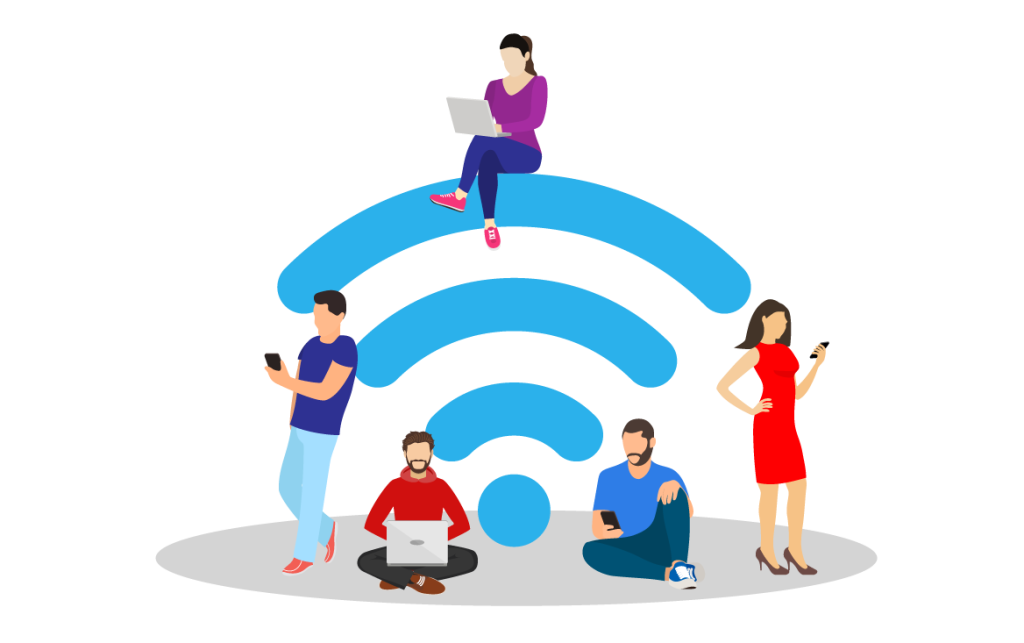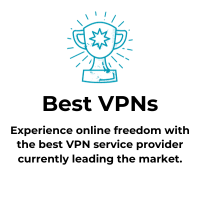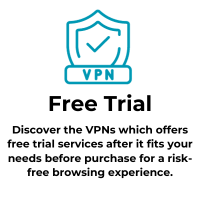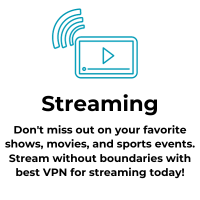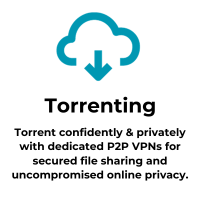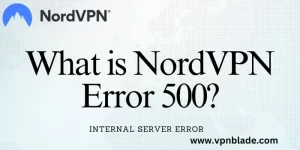Discover, Choose & Buy VPN With VPNBlade
Your trusted source for comprehensive VPN reviews, insights from industry experts, and exclusive discounts that set you on the path to enhanced privacy, secure browsing, and significant savings.
Top Picks In Every Category
Get the unbiased, honest and genuine recommendations of VPNs for your online security & privacy
Our Recent Blog Post
Top VPN Review
Dive into in-depth VPNs reviews for an informed choice that matches your requirements
Best VPN Deals

- Secure AES-256 Encryption
- Servers In 94+ Countries
- Strict No-Logs Policy
- Offers high-speed VPN service
- Automatic Kill Switch
- Military-Grade AES-256-Bit Encryption
- 30 Days Money-Back Guarantee

- 3,000+ servers across 94 countries
- High-speed servers
- AES-256 encryption
- Simultaneous device Connections
- Multiple protocols with kill switch
- Strict no-logs policy
- 30-day money-back guarantee

- 3,200+ servers in 65 countries
- Fastest servers
- AES-256 encryption
- Compatible with multiple devices
- P2P torrenting support on all servers
- 24/7 live chat customer support
- 30 day money back guarantee

- 7,000+ servers in 90 countries
- AES-256 encryption
- No-logs policy
- Compatibility with various devices
- 24/7 customer support
- 45-day money back guarantee
- Ad and malware blocking
VPNBlade Is Featured On
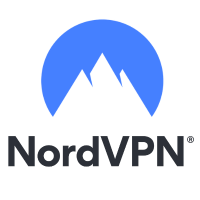





Secure Your Online Privacy
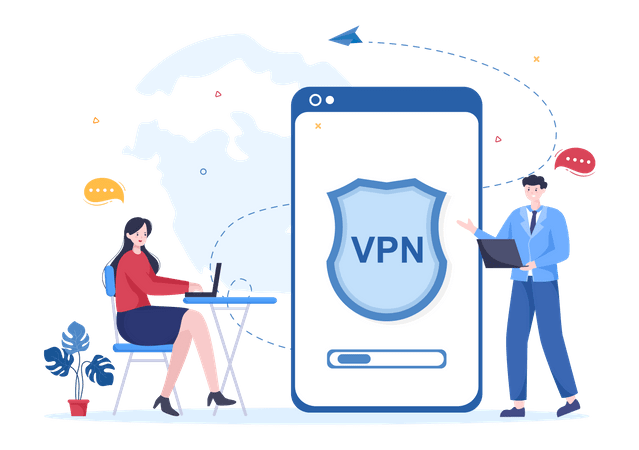
Elevate your online privacy and security using VPNs. In this section, grasp the mechanics of VPN technology and learn simple steps to set up a VPN on all your devices. Seeking the finest VPN? Check out our detailed reviews and insightful articles featuring top VPNs in the market.
Dive into our privacy section to learn how to browse the web anonymously and manage your privacy settings across apps, devices, and social media platforms. Morever, discover crucial tips on safeguarding your privacy while downloading files from the internet.


VPNs are your trusted allies in bypassing geo-restrictions and accessing blocked online content. By masking your actual location and adopting a virtual one, you can seamlessly break through barriers that limit access based on geographic location. Dive into our article on VPNs and geo-restrictions for valuable insights into enjoying an open and unrestricted internet.
Public Wi-Fi can be a playground for cyber threats, but VPNs are your virtual armor. By encrypting your data on public Wi-Fi networks, VPNs shield you from potential eavesdroppers and hackers. Feel confident conducting transactions, browsing securely, and communicating privately, even on unsecured networks. Delve deeper into the world of VPN safety, especially on public Wi-Fi, in our insightful article.